I am just returning from an event where someone approached me well after to ask a question. This person had heard that Service Pack 1 was available for Vault 5. The question was "Should I install this service pack because the Readme file does not mention Civil 3D at all?"
My answer was based on the following comment by Anthony Governanti, Autodesk Technical Marketing Manager, in the discussion groups on September 5th, 2006.
"Just a quick update on this; we are still working through the testing on the Vault sp on Civil 3D. For now, please do not install the patch until we make an announcement and give the go ahead."
At the moment, this is the last information that I have heard or read about this matter, and until told otherwise I suggest that it be the current coarse of action.
If anyone else has any sort of update many would benefit from this sharing.
Wednesday, September 27, 2006
Friday, September 22, 2006
No New Templates Needed!
If you read the Service Pack 2 Readme file, you may have noticed the following section.
Important: The following standard template files (*.dwt) have been recreated due to issues found with Pipe Network Parts Lists. Some Network parts lists may be corrupt if you use .dwt files from the Autodesk Civil 3D 2007 release. The new template files will be posted at http://civilcommunity.autodesk.com/.
Well, it turns out that the templates were fine all along and Autodesk will not be posting new templates. Dan Philbrick, Autodesk Civil 3D Development Manager, stated in the Civil 3D discussion group the following:
"We thought we had an issue with the templates and decided to put a note in the readme. However, we did not want to release new templates unless we really thought it was necessary. Upon further research we found that the existing templates are fine - no need for new templates."
I hope this clarifies some confusion.
Important: The following standard template files (*.dwt) have been recreated due to issues found with Pipe Network Parts Lists. Some Network parts lists may be corrupt if you use .dwt files from the Autodesk Civil 3D 2007 release. The new template files will be posted at http://civilcommunity.autodesk.com/.
Well, it turns out that the templates were fine all along and Autodesk will not be posting new templates. Dan Philbrick, Autodesk Civil 3D Development Manager, stated in the Civil 3D discussion group the following:
"We thought we had an issue with the templates and decided to put a note in the readme. However, we did not want to release new templates unless we really thought it was necessary. Upon further research we found that the existing templates are fine - no need for new templates."
I hope this clarifies some confusion.
Labels:
Philbrick,
Pipes,
Service Packs,
Template
ICE 2007 - Check
It is official. I am now a Civil 3D 2007 Implementation Certified Expert. I participated as a part of the first group for the current version.
I wish to thank everyone that was involved with this first class (the instructors and my classmates).
I met great people and strengthened previous acquaintances. I enjoyed every minute.
I wish to thank everyone that was involved with this first class (the instructors and my classmates).
I met great people and strengthened previous acquaintances. I enjoyed every minute.
Wednesday, September 20, 2006
Tuesday, September 19, 2006
The ISD Technical Evangelist Speaks
Yesterday, I mentioned that Pete Kelsey is Autodesk's Infrastructure Solutions Division Technical Evangelist. The Civil 3D Community has a link to his blog "The Dirt".
Monday, September 18, 2006
The ISD Technical Evangelist
 Let the fanfare begin, the white smoke is rising, Autodesk has recently appointed PETE KELSEY as the Technical Evangelist for their Infrastructure Solutions Division (ISD). Here is some info from the KETIV Technologies website about Pete:
Let the fanfare begin, the white smoke is rising, Autodesk has recently appointed PETE KELSEY as the Technical Evangelist for their Infrastructure Solutions Division (ISD). Here is some info from the KETIV Technologies website about Pete:Pete Kelsey, a long-time customer of the Autodesk product line, has worn many hats during his career, including those of civil designer, land surveyor and CAD manager in civil engineering firms. He served as a systems integrator and also handled gigs as an instructor at an Autodesk reseller and as a consultant to firms of many sizes around the world.
In 2001, Pete started K-TEK Solutions. In just five years, it grew to employ 74 people in seven countries.
Pete’s extensive civil engineering experience gives him a true field-to-finish perspective. That expertise, along with his engaging delivery style, has gained him a worldwide audience.
In the summer of 2006 Pete came full circle and joined the Autodesk team as the Infrastructure Solutions Division’s Technical Evangelist. In this role Pete will carry on as trusted advisor to customers worldwide.
Certifications/ Industry Experience
AutoCAD Certified Level II
Softdesk Certified Level I & II
Softdesk Registered Consultant
Autodesk AEC Consultant
Speaker, Autodesk University
Autodesk Technical Specialist
Certified Level II for MX Road
Autodesk Certified Instructor
Autodesk Authorized Consultant
K-Tek Certified Professional
Autodesk Developer Network
Oracle Partner Network
Pete is a part of Autodesk's Collision tour which will be in the following cities...
Philadelphia - September 19
New York City - September 20
Chicago - September 21
San Francisco - November 13
Anaheim, CA - November 14 (I'll be at this one)
Houston - November 17
I am sure he is looking forward to meeting and conversing with us.
Is there ICE in the Forcast?
I will be heading up to San Rafael, CA tonight to attend Autodesk's Civil ICE 2007 training. I have already completed all of the Pre-work required and I am looking forward to this class.
In December of '05 I received my 2006 certification.
What is ICE? ICE stand for Implementation Certified Expert. This training is focused on the ability to provide full range implementaion assistance and services.
I'll let you know how it goes.
p.s. Anyone else going?
In December of '05 I received my 2006 certification.
What is ICE? ICE stand for Implementation Certified Expert. This training is focused on the ability to provide full range implementaion assistance and services.
I'll let you know how it goes.
p.s. Anyone else going?
Tuesday, September 12, 2006
Feature Lines Wishes Requested!!
Glen Albert, of Autodesk, is taking requests for additional commands for the Civil 3D Feature Lines toolbar in the Civil 3D Wishes Discussion Group.
This is a GREAT OPPORTUNITY to be heard, make suggestions, and hopefully contribute to the future capabilities of this feature.
Click on the links to get to the browser version of the Discussion Group (you can of course use other methods also).
Autodesk is asking. Let's give them feedback!
This is a GREAT OPPORTUNITY to be heard, make suggestions, and hopefully contribute to the future capabilities of this feature.
Click on the links to get to the browser version of the Discussion Group (you can of course use other methods also).
Autodesk is asking. Let's give them feedback!
Monday, September 11, 2006
The Tips Are Coming In
There are now 20 tips for Civil 3D in the Civil Engineering Community. I have found these are helpful for learning or recalling tips and tricks. As with just about everthing in the community pages, we can rate the usefulness of an item with a 5 star rating system.
Here are a few tip titles (along with their current ratings):
Increase performance when working with surfaces 5 STARS
Improve Drawing performance 4 STARS
Logging into Vault automatically 3 STARS
Importing LandXML data 4-1/2 STARS
Quick Profile 5 STARS
Note: In it's first week over 700 members have joined the community.
Here are a few tip titles (along with their current ratings):
Increase performance when working with surfaces 5 STARS
Improve Drawing performance 4 STARS
Logging into Vault automatically 3 STARS
Importing LandXML data 4-1/2 STARS
Quick Profile 5 STARS
Note: In it's first week over 700 members have joined the community.
Labels:
Civil Engineering Community,
LandXML,
Profiles,
Surfaces,
Vault
Wednesday, September 06, 2006
Civil 3D - Upcoming Webcasts Modification
For all who are considering attending any of the upcoming Civil 3D webcasts (Fridays at 9:00am Pacific time) be aware that it is now necessary to register in order to view them.
The process is quick and painless. We do have to register in order to get the webcast's confirmation email with details on each webcast and instructions for accessing it.
So if you plan to attend register in advance so that you do not have to go through the process at the last minute.
The process is quick and painless. We do have to register in order to get the webcast's confirmation email with details on each webcast and instructions for accessing it.
So if you plan to attend register in advance so that you do not have to go through the process at the last minute.
Tuesday, September 05, 2006
SP2 and Google Earth Extension Conflict
Not everyone reads the Readme file for every application that they install. It is not realistic to expect everyone to read them all. But, here is a heads up about a note in the Civil 3D 2007 Service Pack 2 readme file. It reads...
Important: Version 1 of the Google Earth Extension is only compatible with Autodesk Civil 3D 2007 and Service Pack 1 or 1A and will be disabled after you install Autodesk Civil 3D 2007 Service Pack 2. In order to use the Google Earth Extension, after installing Autodesk Civil 3D 2007 Service Pack 2, you must download and install Release 2 of Google Earth Extension.
This has caused some users problems. Uninstalling the extension has usually fixed the issue. By the way, according to the Autodesk website, Release 2 of Google Earth Extension will be posted soon.
Important: Version 1 of the Google Earth Extension is only compatible with Autodesk Civil 3D 2007 and Service Pack 1 or 1A and will be disabled after you install Autodesk Civil 3D 2007 Service Pack 2. In order to use the Google Earth Extension, after installing Autodesk Civil 3D 2007 Service Pack 2, you must download and install Release 2 of Google Earth Extension.
This has caused some users problems. Uninstalling the extension has usually fixed the issue. By the way, according to the Autodesk website, Release 2 of Google Earth Extension will be posted soon.
Labels:
Google,
Google Earth,
Service Packs
Curve Solver Utility
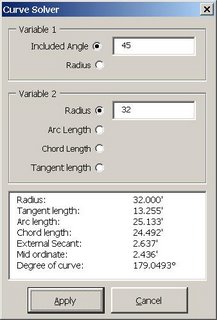
Several Civil 3D users had requested a curve solver tool similar to what is available in Land Desktop. Well Peter Funk, of Autodesk, provided a .dvb tool that can be loaded to the "Toolbox", which is a tab of the "Toolspace".
In order to use this tools we need to...
1. Download "Curve Solver" utility from the Civil 3D Community Utilities Page.
2. Unzip and store .dvb file.
3. Select "Toolbox" from the "General" Menu pulldown.
4. Select "Edit Toolbox content" icon (See image - second red icon).
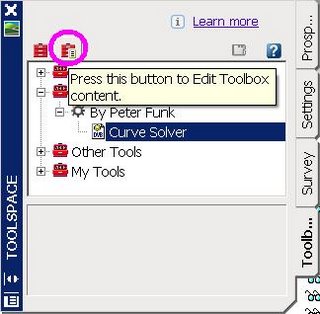
5. In the "Toolbox Editor" vista of the "Panorama" create desired Categories.
6. In the "Toolbox Editor" vista of the "Panorama" Rt-click and choose "New Tool".
7. Configure new tool similar to image below.

8. Press Green Checkmark to save and close "Panorama".
9. Double-click tool in "Toolbox" to use.
Thanks Peter, this will help.
Civil 3D Community Now Live!
This portal was created to be a central hub for ALL Civil 3D resources. Members will have access to lots of useful content.
There are already some templates, a Caltrans Roadway Design Standards XML and a Curve Solver Utility similar to what many people have requested in the Civil 3D Wishes Discussion Group.
Click on any of the links to get to the site. Then register and you will have access to it all.
There are already some templates, a Caltrans Roadway Design Standards XML and a Curve Solver Utility similar to what many people have requested in the Civil 3D Wishes Discussion Group.
Click on any of the links to get to the site. Then register and you will have access to it all.
Labels:
Civil Engineering Community
Friday, September 01, 2006
Subscribe to:
Posts (Atom)
