Service Pack 1A is now available for download. It includes Service Pack 1, plus it addresses additional items.
General - 1 Additional item
Alignment - 1 Additional item
Labels - 2 New items
Pipes - 2 Additional items
Thursday, June 29, 2006
Tuesday, June 27, 2006
Civil 3D Webcasts CD Part III
Today, I received by mail two FREE CDs that I had requested from the Autodesk Website. The CDs contained recorded Civil 3D webcasts.
One of the CD I already had. It contained 24 webcasts recorded between 2/1/05 and 7/31/05. I had previously posted how to get this one and many of you did request it.
The second was BRAND NEW. It contains 18 webcasts recorded between 8/1/05 and 1/31/06. This CD also contains 6 success stories and 2 Whitepapers (Civil 3D 2006 Return On Investment and Civil 3D Styles Guide).
Click this sentence (or the title of this post) in order to request the CDs.
One of the CD I already had. It contained 24 webcasts recorded between 2/1/05 and 7/31/05. I had previously posted how to get this one and many of you did request it.
The second was BRAND NEW. It contains 18 webcasts recorded between 8/1/05 and 1/31/06. This CD also contains 6 success stories and 2 Whitepapers (Civil 3D 2006 Return On Investment and Civil 3D Styles Guide).
Click this sentence (or the title of this post) in order to request the CDs.
Friday, June 23, 2006
Service Pack 1A Revised Due Date
Dave Simeone, Autodesk Civil 3D Product Manager, stated during today's webcast that Service Pack 1A for Civil 3D 2007 is targeted to be released on Wednesday, June 28, 2006.
The other bit of news was that SP1A will not only address the Parcel Label issue introduced by Service Pack 1, but it will also include 4 or 5 other items that had not made it into SP1.
The other bit of news was that SP1A will not only address the Parcel Label issue introduced by Service Pack 1, but it will also include 4 or 5 other items that had not made it into SP1.
Thursday, June 22, 2006
SP1A Coming Soon & Misinformation
It seems that some users have been told to not install SP1 because it breaks "existing things that work" while attempting to fix others.
Additionally, these same people are being told that once SP1 is installed in order to install SP1A (due any day now) they will have to do a full product uninstall, reinstall, then apply SP1A.
The second item is completely incorrect. Dan Philbrick, Autodesk Civil 3D Development Manager, has stated in the Discussion Groups the following:
First Comment from Dan-
You will not have to install SP1 first. SP1A will include all of the fixes
in SP1.
If you have already installed SP1, you can apply SP1A and get the fix to the
parcel labeling scaling issue.
Second Comment from Dan-
The SP1A is going to resolve the parcel label scaling issue in Paperspace.
You will not have to remove the SP1. SP1A will apply to a computer with SP1
already installed.
Back to the first item, it is partially incorrect in that SP1A will address one item that SP1 broke. The problem created has to do with parcel labels not being visible in Layout Viewports. This was mentioned here on Monday June 19th, as was the workaround.
I believe users absolutely do benefit from installing SP1 and they can use the workaround if necessary. If SP1A comes out soon this issues will go away.
However this brings up the main reason for this post. It is difficult enough determining courses of action without getting wrong or bad information from sources that are considered trusted.
Additionally, these same people are being told that once SP1 is installed in order to install SP1A (due any day now) they will have to do a full product uninstall, reinstall, then apply SP1A.
The second item is completely incorrect. Dan Philbrick, Autodesk Civil 3D Development Manager, has stated in the Discussion Groups the following:
First Comment from Dan-
You will not have to install SP1 first. SP1A will include all of the fixes
in SP1.
If you have already installed SP1, you can apply SP1A and get the fix to the
parcel labeling scaling issue.
Second Comment from Dan-
The SP1A is going to resolve the parcel label scaling issue in Paperspace.
You will not have to remove the SP1. SP1A will apply to a computer with SP1
already installed.
Back to the first item, it is partially incorrect in that SP1A will address one item that SP1 broke. The problem created has to do with parcel labels not being visible in Layout Viewports. This was mentioned here on Monday June 19th, as was the workaround.
I believe users absolutely do benefit from installing SP1 and they can use the workaround if necessary. If SP1A comes out soon this issues will go away.
However this brings up the main reason for this post. It is difficult enough determining courses of action without getting wrong or bad information from sources that are considered trusted.
Labels:
Label,
Parcels,
Philbrick,
Service Packs,
Styles
Wednesday, June 21, 2006
2007 New, Changed, and Obsolete Commands
Autodesk has posted in the knowledge base all of the following information for New, Changed and Obsolete Commands
New Commands
Command - Description
3DALIGN - Aligns objects with other objects in 2D and 3D.
-3DCONFIG - Provides a command line interface to the 3D graphics system's configuration settings.
3DDWF - Displays the Export 3D DWF dialog box.
3DFLY - "Activates fly-through mode and enables you to navigate in any direction including off the XY plane."
3DFORBIT - "Controls the interactive viewing of objects in 3D, using an unconstrained orbit."
3DMOVE - Displays the move grip tool in a 3D view and moves objects a specified distance in a specified direction.
3DROTATE - Displays the rotate grip tool in a 3D view and revolves objects around a base point.
3DWALK - Interactively changes the view of a 3D drawing so that you appear to be walking through the model.
AECTOACAD - Creates a new DWG file with all AEC objects exploded.
ANIPATH - Saves an animation along a path in a 3D model.
BREP - Removes the history from 3D solid primitives and composite solids.
CHSPACE - "Moves objects from model space to paper space, or vice versa. (Integrated Express Tool)"
CONVERTOLDLIGHTS - Converts lights created in previous releases to lights in AutoCAD 2007 format.
CONVERTOLDMATERIALS - Converts materials created in previous releases to materials in AutoCAD 2007 format.
CONVTOSOLID - Converts polylines and circles with thickness to 3D solids.
CONVTOSURFACE - Converts objects to surfaces.
COPYTOLAYER - Copies one or more objects to another layer. (Integrated Express Tool)
-COPYTOLAYER - Copies one or more objects to another layer. (Command line version)
DASHBOARD - Opens the Dashboard window.
DASHBOARDCLOSE - Closes the Dashboard window.
DISTANTLIGHT - Creates a distant light.
DWFADJUST - Allows adjustment of a DWF underlay from the command line.
DWFATTACH - Attaches a DWF underlay to the current drawing.
DWFCLIP - Uses clipping boundaries to define a subregion of a DWF underlay.
EXTERNALREFERENCES - Displays the External References palette.
EXTERNALREFERENCESCLOSE - Closes the External References palette.
FLATSHOT - Creates a 2D representation of all 3D objects in the current view.
GEOGRAPHICLOCATION - Specifies the latitude and longitude of a location.
HELIX - Creates a 2D or 3D spiral.
IMPRINT - Imprints an edge on a 3D solid.
-INTERFERE - Highlights 3D solids that overlap. (Command line version)
JOGSECTION - Adds a jogged segment to a section object.
LAYCUR - Changes the layer of selected objects to the current layer. (Integrated Express Tool)
LAYDEL - "Deletes the layer of a selected object and all objects on the layer, and then purges the layer from the drawing. (Integrated Express Tool)"
-LAYDEL - "Deletes the layer of a selected object and all objects on the layer, and then purges the layer from the drawing. (Command line version)"
LAYFRZ - Freezes the layer of selected objects. (Integrated Express Tool)
LAYISO - Isolates the layer of selected objects so that all other layers are turned off. (Integrated Express Tool)
LAYLCK - Locks the layer of selected objects. (Integrated Express Tool)
LAYMCH - Changes the layer of a selected object to match the destination layer. (Integrated Express Tool)
-LAYMCH - Changes the layer of a selected object to match the destination layer. (Command line version)
LAYMCUR - Makes the layer of a selected object current. (Renamed AI_MOLC)
LAYMRG - Merges selected layers onto a destination layer. (Integrated Express Tool)
-LAYMRG - Merges selected layers onto a destination layer. (Command line version)
LAYOFF - Turns off the layer of the selected object. (Integrated Express Tool)
LAYON - Turns on all layers. (Integrated Express Tool)
LAYTHW - Thaws all layers. (Integrated Express Tool)
LAYULK - Unlocks the layer of a selected object. (Integrated Express Tool)
LAYUNISO - Turns on layers that were turned off with the last LAYISO command. (Integrated Express Tool)
LAYVPI - Isolates an object's layer to the current viewport. (Integrated Express Tool)
LAYWALK - Dynamically displays layers in a drawing. (Integrated Express Tool)
LIGHTLIST - Opens the Lights in Model window to add and modify lights.
LIGHTLISTCLOSE - Closes the Lights in Model window.
LIVESECTION - Turns on live sectioning for a selected section object.
LOFT - Creates a 3D solid or surface by lofting through a set of two or more curves.
MATERIALATTACH - Attaches materials to objects by layer.
MATERIALMAP - Displays a material mapper grip tool to adjust the mapping on a face or an object.
MATERIALS - "Manages, applies, and modifies materials."
MATERIALSCLOSE - Closes the Materials window.
PLANESURF - Creates a planar surface.
POINTLIGHT - Creates a point light.
POLYSOLID - Creates a 3D polysolid.
PRESSPULL - Presses or pulls bounded areas.
PYRAMID - Creates a 3D solid pyramid.
RENDERCROP - Selects a specific region (crop window) in an image for rendering.
RENDERENVIRONMENT - Provides visual cues for the apparent distance of objects.
RENDERPRESETS - "Specifies render presets, reusable rendering parameters, for rendering an image."
RENDERWIN - Displays the Render Window without invoking a render task.
RPREFCLOSE - Closes the Advanced Render Settings palette if it is displayed.
SECTIONPLANE - Creates a section object that acts as a cutting plane through a 3D object.
SPOTLIGHT - Creates a spotlight.
SUNPROPERTIES - Opens the Sun palette and sets the properties of the sun.
SUNPROPERTIESCLOSE - Closes the Sun Properties window.
SWEEP - Creates a 3D solid or surface by sweeping a 2D curve along a path.
THICKEN - Creates a 3D solid by thickening a surface.
VISUALSTYLES - Creates and modifies visual styles and applies a visual style to a viewport.
-VISUALSTYLES - Creates and modifies visual styles and applies a visual style to a viewport. (Command line version)
VISUALSTYLESCLOSE - Closes the Visual Styles Manager.
VSCURRENT - Sets the visual style in the current viewport.
VSSAVE - Saves a visual style.
WALKFLYSETTINGS - Specifies walk and fly settings.
XEDGES - Creates wireframe geometry by extracting edges from a 3D solid or surface.
Changed Commands -
Command - Description
3DCONFIG - Provides 3D graphics system configuration settings.
3DORBIT - Controls the interactive viewing of objects in 3D.
3DPAN - Starts the interactive 3D view and enables you to drag the view horizontally and vertically in a perspective view.
3DSWIVEL - Changes the target of the view in the direction that you drag.
3DZOOM - Zooms in and out in a perspective view.
ALIGN - Aligns objects with other objects in 2D and 3D.
BOX - Creates a 3D solid box.
CAMERA - Sets a camera and target location to create and save a 3D perspective view of objects.
CHANGE - Changes the properties of existing objects.
CHPROP - Changes the properties of an object.
CONE - Creates a 3D solid with a circular or elliptical base tapering symmetrically to a point or a circular/elliptical planar face.
CUI - "Manages customized user interface elements such as workspaces, toolbars, menus, shortcut menus and keyboard shortcuts."
CYLINDER - Creates a three-sided 3D solid with a circular or elliptical base and top.
DSETTINGS - "Sets grid and snap, polar and object snap tracking, object snap modes, and Dynamic Input."
DVIEW - Defines parallel projection or perspective views by using a camera and target.
ETRANSMIT - Packages a set of files for Internet transmission.
-ETRANSMIT - Packages a set of files for Internet transmission. (Command line version)
EXPLODE - Breaks a compound object into its component objects.
EXTRUDE - Creates a 3D solid or surface by extruding an object or planar face a specified distance and direction.
FIELD - Creates a multiline text object with a field that can be updated automatically as the field value changes.
GRID - Displays a grid in the current viewport that is not plotted.
HIDE - Regenerates a three-dimensional wireframe model with hidden lines suppressed.
HLSETTINGS - Changes the display properties of lines in 2D wireframes.
IMAGE - Starts the EXTERNALREFERENCES command allowing for image management.
-IMAGE - Allows access to image options from the command line.
IMAGEADJUST - "Controls the image display of the brightness, contrast, and fade values of images."
-IMAGEADJUST - "Controls the image display of the brightness, contrast, and fade values of images. (Command line version)"
IMAGEATTACH - Attaches a new image to the current drawing.
IMAGECLIP - Uses clipping boundaries to define a subregion of an image object.
IMAGEQUALITY - Controls the display quality of images.
INTERFERE - Highlights 3D solids that overlap.
JOIN - "Joins objects to form a single, unbroken object."
LIGHT - Creates a light.
LIST - Displays database information for selected objects.
MATCHPROP - Applies the properties of a selected object to other objects.
MVIEW - Creates and controls layout viewports.
OPTIONS - Customizes the program settings.
PAGESETUP - "Controls the page layout, plotting device, paper size, and other settings for each new layout."
PLOT - "Plots a drawing to a plotter, printer, or file."
PUBLISH - Publishes drawings to DWF files or plotters.
PURGE - "Removes unused named items, such as block definitions and layers, from the drawing."
-PURGE - "Removes unused named items, such as block definitions and layers, from the drawing. (Command line version)"
QSELECT - Creates a selection set based on filtering criteria.
RECTANG - Draws a rectangular polyline.
REFCLOSE - Saves back or discards changes made during in-place editing of a reference (an xref or a block).
REFEDIT - Selects an external reference or block reference for editing.
RENDER - Creates a photorealistic or realistically shaded image of a three-dimensional wireframe or solid model.
REVOLVE - Creates a 3D solid or surface by revolving 2D objects around an axis.
RPREF - Displays the Advanced Render Settings palette for access to advanced rendering settings.
SAVEIMG - Saves a rendered image to a file.
SELECT - Places selected objects in the Previous selection set.
SHADEMODE - Starts the VSCURRENT command.
SHEETSET - Opens the Sheet Set Manager.
SLICE - Slices a solid with a plane or surface.
SNAP - Restricts cursor movement to specified intervals.
SOLIDEDIT - Edits faces and edges of 3D solid objects.
SPHERE - Creates a 3D solid sphere.
TORUS - Creates a 3D donut-shaped solid.
UCS - Manages user coordinate systems.
VIEW - "Saves and restores named views, camera views, layout views, and preset views."
-VPORTS - Creates multiple viewports in model space or paper space. (Command line version)
WBLOCK - Writes objects or a block to a new drawing file.
-WBLOCK - Writes objects or a block to a new drawing file. (Command line version)
WEDGE - Creates a five-sided 3D solid with a sloped face tapering along the X axis.
XREF - Starts the EXTERNALREFERENCES command.
Removed or Obsolete Commands -
Command - Description
3DDWFPUBLISH - Creates 3D DWF files of three-dimensional models. (Replaced with 3DDWF)
3DSOUT - Exports to a 3D Studio (3DS) file. (No replacement)
BACKGROUND - Sets up the background for your scene. (Merged with VIEW)
FOG - Provides visual cues for the apparent distance of objects. (Replaced by RENDERENVIRONMENT)
LSEDIT - Edits a landscape object. (No replacement)
LSLIB - Maintains libraries of landscape objects. (No replacement)
LSNEW - "Adds realistic landscape items, such as trees and bushes, to your drawings. (No replacement)"
MATLIB - Imports and exports materials to and from a library of materials. (Replaced by MATERIALS)
RENDSCR - Preserves the integrity of scripts. (No replacement)
REPLAY - "Displays a BMP, TGA, or TIFF image. (No replacement)"
RMAT - Manages rendering materials. (Replaced by MATERIALS)
SCENE - Manages scenes in model space. (No replacement)
SETUV - Maps materials onto objects. (Replaced by MATERIALMAP)
SHOWMAT - Lists the material type and attachment method for a selected object. (Replaced by LIST)
STATS - Displays rendering statistics. (Merged with RENDERWIN)
New Commands
Command - Description
3DALIGN - Aligns objects with other objects in 2D and 3D.
-3DCONFIG - Provides a command line interface to the 3D graphics system's configuration settings.
3DDWF - Displays the Export 3D DWF dialog box.
3DFLY - "Activates fly-through mode and enables you to navigate in any direction including off the XY plane."
3DFORBIT - "Controls the interactive viewing of objects in 3D, using an unconstrained orbit."
3DMOVE - Displays the move grip tool in a 3D view and moves objects a specified distance in a specified direction.
3DROTATE - Displays the rotate grip tool in a 3D view and revolves objects around a base point.
3DWALK - Interactively changes the view of a 3D drawing so that you appear to be walking through the model.
AECTOACAD - Creates a new DWG file with all AEC objects exploded.
ANIPATH - Saves an animation along a path in a 3D model.
BREP - Removes the history from 3D solid primitives and composite solids.
CHSPACE - "Moves objects from model space to paper space, or vice versa. (Integrated Express Tool)"
CONVERTOLDLIGHTS - Converts lights created in previous releases to lights in AutoCAD 2007 format.
CONVERTOLDMATERIALS - Converts materials created in previous releases to materials in AutoCAD 2007 format.
CONVTOSOLID - Converts polylines and circles with thickness to 3D solids.
CONVTOSURFACE - Converts objects to surfaces.
COPYTOLAYER - Copies one or more objects to another layer. (Integrated Express Tool)
-COPYTOLAYER - Copies one or more objects to another layer. (Command line version)
DASHBOARD - Opens the Dashboard window.
DASHBOARDCLOSE - Closes the Dashboard window.
DISTANTLIGHT - Creates a distant light.
DWFADJUST - Allows adjustment of a DWF underlay from the command line.
DWFATTACH - Attaches a DWF underlay to the current drawing.
DWFCLIP - Uses clipping boundaries to define a subregion of a DWF underlay.
EXTERNALREFERENCES - Displays the External References palette.
EXTERNALREFERENCESCLOSE - Closes the External References palette.
FLATSHOT - Creates a 2D representation of all 3D objects in the current view.
GEOGRAPHICLOCATION - Specifies the latitude and longitude of a location.
HELIX - Creates a 2D or 3D spiral.
IMPRINT - Imprints an edge on a 3D solid.
-INTERFERE - Highlights 3D solids that overlap. (Command line version)
JOGSECTION - Adds a jogged segment to a section object.
LAYCUR - Changes the layer of selected objects to the current layer. (Integrated Express Tool)
LAYDEL - "Deletes the layer of a selected object and all objects on the layer, and then purges the layer from the drawing. (Integrated Express Tool)"
-LAYDEL - "Deletes the layer of a selected object and all objects on the layer, and then purges the layer from the drawing. (Command line version)"
LAYFRZ - Freezes the layer of selected objects. (Integrated Express Tool)
LAYISO - Isolates the layer of selected objects so that all other layers are turned off. (Integrated Express Tool)
LAYLCK - Locks the layer of selected objects. (Integrated Express Tool)
LAYMCH - Changes the layer of a selected object to match the destination layer. (Integrated Express Tool)
-LAYMCH - Changes the layer of a selected object to match the destination layer. (Command line version)
LAYMCUR - Makes the layer of a selected object current. (Renamed AI_MOLC)
LAYMRG - Merges selected layers onto a destination layer. (Integrated Express Tool)
-LAYMRG - Merges selected layers onto a destination layer. (Command line version)
LAYOFF - Turns off the layer of the selected object. (Integrated Express Tool)
LAYON - Turns on all layers. (Integrated Express Tool)
LAYTHW - Thaws all layers. (Integrated Express Tool)
LAYULK - Unlocks the layer of a selected object. (Integrated Express Tool)
LAYUNISO - Turns on layers that were turned off with the last LAYISO command. (Integrated Express Tool)
LAYVPI - Isolates an object's layer to the current viewport. (Integrated Express Tool)
LAYWALK - Dynamically displays layers in a drawing. (Integrated Express Tool)
LIGHTLIST - Opens the Lights in Model window to add and modify lights.
LIGHTLISTCLOSE - Closes the Lights in Model window.
LIVESECTION - Turns on live sectioning for a selected section object.
LOFT - Creates a 3D solid or surface by lofting through a set of two or more curves.
MATERIALATTACH - Attaches materials to objects by layer.
MATERIALMAP - Displays a material mapper grip tool to adjust the mapping on a face or an object.
MATERIALS - "Manages, applies, and modifies materials."
MATERIALSCLOSE - Closes the Materials window.
PLANESURF - Creates a planar surface.
POINTLIGHT - Creates a point light.
POLYSOLID - Creates a 3D polysolid.
PRESSPULL - Presses or pulls bounded areas.
PYRAMID - Creates a 3D solid pyramid.
RENDERCROP - Selects a specific region (crop window) in an image for rendering.
RENDERENVIRONMENT - Provides visual cues for the apparent distance of objects.
RENDERPRESETS - "Specifies render presets, reusable rendering parameters, for rendering an image."
RENDERWIN - Displays the Render Window without invoking a render task.
RPREFCLOSE - Closes the Advanced Render Settings palette if it is displayed.
SECTIONPLANE - Creates a section object that acts as a cutting plane through a 3D object.
SPOTLIGHT - Creates a spotlight.
SUNPROPERTIES - Opens the Sun palette and sets the properties of the sun.
SUNPROPERTIESCLOSE - Closes the Sun Properties window.
SWEEP - Creates a 3D solid or surface by sweeping a 2D curve along a path.
THICKEN - Creates a 3D solid by thickening a surface.
VISUALSTYLES - Creates and modifies visual styles and applies a visual style to a viewport.
-VISUALSTYLES - Creates and modifies visual styles and applies a visual style to a viewport. (Command line version)
VISUALSTYLESCLOSE - Closes the Visual Styles Manager.
VSCURRENT - Sets the visual style in the current viewport.
VSSAVE - Saves a visual style.
WALKFLYSETTINGS - Specifies walk and fly settings.
XEDGES - Creates wireframe geometry by extracting edges from a 3D solid or surface.
Changed Commands -
Command - Description
3DCONFIG - Provides 3D graphics system configuration settings.
3DORBIT - Controls the interactive viewing of objects in 3D.
3DPAN - Starts the interactive 3D view and enables you to drag the view horizontally and vertically in a perspective view.
3DSWIVEL - Changes the target of the view in the direction that you drag.
3DZOOM - Zooms in and out in a perspective view.
ALIGN - Aligns objects with other objects in 2D and 3D.
BOX - Creates a 3D solid box.
CAMERA - Sets a camera and target location to create and save a 3D perspective view of objects.
CHANGE - Changes the properties of existing objects.
CHPROP - Changes the properties of an object.
CONE - Creates a 3D solid with a circular or elliptical base tapering symmetrically to a point or a circular/elliptical planar face.
CUI - "Manages customized user interface elements such as workspaces, toolbars, menus, shortcut menus and keyboard shortcuts."
CYLINDER - Creates a three-sided 3D solid with a circular or elliptical base and top.
DSETTINGS - "Sets grid and snap, polar and object snap tracking, object snap modes, and Dynamic Input."
DVIEW - Defines parallel projection or perspective views by using a camera and target.
ETRANSMIT - Packages a set of files for Internet transmission.
-ETRANSMIT - Packages a set of files for Internet transmission. (Command line version)
EXPLODE - Breaks a compound object into its component objects.
EXTRUDE - Creates a 3D solid or surface by extruding an object or planar face a specified distance and direction.
FIELD - Creates a multiline text object with a field that can be updated automatically as the field value changes.
GRID - Displays a grid in the current viewport that is not plotted.
HIDE - Regenerates a three-dimensional wireframe model with hidden lines suppressed.
HLSETTINGS - Changes the display properties of lines in 2D wireframes.
IMAGE - Starts the EXTERNALREFERENCES command allowing for image management.
-IMAGE - Allows access to image options from the command line.
IMAGEADJUST - "Controls the image display of the brightness, contrast, and fade values of images."
-IMAGEADJUST - "Controls the image display of the brightness, contrast, and fade values of images. (Command line version)"
IMAGEATTACH - Attaches a new image to the current drawing.
IMAGECLIP - Uses clipping boundaries to define a subregion of an image object.
IMAGEQUALITY - Controls the display quality of images.
INTERFERE - Highlights 3D solids that overlap.
JOIN - "Joins objects to form a single, unbroken object."
LIGHT - Creates a light.
LIST - Displays database information for selected objects.
MATCHPROP - Applies the properties of a selected object to other objects.
MVIEW - Creates and controls layout viewports.
OPTIONS - Customizes the program settings.
PAGESETUP - "Controls the page layout, plotting device, paper size, and other settings for each new layout."
PLOT - "Plots a drawing to a plotter, printer, or file."
PUBLISH - Publishes drawings to DWF files or plotters.
PURGE - "Removes unused named items, such as block definitions and layers, from the drawing."
-PURGE - "Removes unused named items, such as block definitions and layers, from the drawing. (Command line version)"
QSELECT - Creates a selection set based on filtering criteria.
RECTANG - Draws a rectangular polyline.
REFCLOSE - Saves back or discards changes made during in-place editing of a reference (an xref or a block).
REFEDIT - Selects an external reference or block reference for editing.
RENDER - Creates a photorealistic or realistically shaded image of a three-dimensional wireframe or solid model.
REVOLVE - Creates a 3D solid or surface by revolving 2D objects around an axis.
RPREF - Displays the Advanced Render Settings palette for access to advanced rendering settings.
SAVEIMG - Saves a rendered image to a file.
SELECT - Places selected objects in the Previous selection set.
SHADEMODE - Starts the VSCURRENT command.
SHEETSET - Opens the Sheet Set Manager.
SLICE - Slices a solid with a plane or surface.
SNAP - Restricts cursor movement to specified intervals.
SOLIDEDIT - Edits faces and edges of 3D solid objects.
SPHERE - Creates a 3D solid sphere.
TORUS - Creates a 3D donut-shaped solid.
UCS - Manages user coordinate systems.
VIEW - "Saves and restores named views, camera views, layout views, and preset views."
-VPORTS - Creates multiple viewports in model space or paper space. (Command line version)
WBLOCK - Writes objects or a block to a new drawing file.
-WBLOCK - Writes objects or a block to a new drawing file. (Command line version)
WEDGE - Creates a five-sided 3D solid with a sloped face tapering along the X axis.
XREF - Starts the EXTERNALREFERENCES command.
Removed or Obsolete Commands -
Command - Description
3DDWFPUBLISH - Creates 3D DWF files of three-dimensional models. (Replaced with 3DDWF)
3DSOUT - Exports to a 3D Studio (3DS) file. (No replacement)
BACKGROUND - Sets up the background for your scene. (Merged with VIEW)
FOG - Provides visual cues for the apparent distance of objects. (Replaced by RENDERENVIRONMENT)
LSEDIT - Edits a landscape object. (No replacement)
LSLIB - Maintains libraries of landscape objects. (No replacement)
LSNEW - "Adds realistic landscape items, such as trees and bushes, to your drawings. (No replacement)"
MATLIB - Imports and exports materials to and from a library of materials. (Replaced by MATERIALS)
RENDSCR - Preserves the integrity of scripts. (No replacement)
REPLAY - "Displays a BMP, TGA, or TIFF image. (No replacement)"
RMAT - Manages rendering materials. (Replaced by MATERIALS)
SCENE - Manages scenes in model space. (No replacement)
SETUV - Maps materials onto objects. (Replaced by MATERIALMAP)
SHOWMAT - Lists the material type and attachment method for a selected object. (Replaced by LIST)
STATS - Displays rendering statistics. (Merged with RENDERWIN)
ZOOMWHEEL System Variable
Some software allow users to zoom via a middle mouse wheel. Occasionally the direction that zooms IN may be the opposite in one application verses another.
With the ZOOMWHEEL system variable in CIVIL 3D we can control which direction, towards us or away from us, zooms IN.
The default setting for ZOOMWHEEL is 0, which reacts with: moving wheel forward zooms in; moving wheel backwards zooms out. Effectively we are moving ourselves with the mouse.
Changing this value to 1, reacts with: Move wheel forward zooms out; moving wheel backwards zooms in. Think of this as you are moving the object with the mouse.
This NEW system variable allows us to perhaps make different applications function slightly more consistently.
Try it. See if you have a preference.
With the ZOOMWHEEL system variable in CIVIL 3D we can control which direction, towards us or away from us, zooms IN.
The default setting for ZOOMWHEEL is 0, which reacts with: moving wheel forward zooms in; moving wheel backwards zooms out. Effectively we are moving ourselves with the mouse.
Changing this value to 1, reacts with: Move wheel forward zooms out; moving wheel backwards zooms in. Think of this as you are moving the object with the mouse.
This NEW system variable allows us to perhaps make different applications function slightly more consistently.
Try it. See if you have a preference.
2007 Contains 87 NEW System Variables
There are 87 NEW system variables in AutoCAD 2007, thus Civil 3D 2007. I am confident that a list will help some so here they are:
System Variable - Description
3DDWFPREC - Controls the precision of 3D DWF publishing.
CAMERADISPLAY - Toggle camera objects display in the current drawing.
CAMERAHEIGHT - Stores the default height for newly created camera objects.
CLEANSCREENSTATE - Stores a value that indicates whether the clean screen state is on (read-only).
CMATERIAL - Sets the material of new objects.
CSHADOW - Sets the shadow display property for a 3D object.
DASHBOARDSTATE - Determines whether the Dashboard window is active or not.
DEFAULTLIGHTING - Turns default lighting on and off.
DEFAULTLIGHTINGTYPE - Specifies the type of default lighting.
DIMARCSYM - Controls display of the arc symbol in an arc length dimension.
DIMFXL - Sets the total length of the extension lines starting from the dimension line toward the dimension origin.
DIMFXLON - Controls whether extension lines are set to a fixed length.
DIMJOGANG - Determines the angle of the transverse segment of the dimension line in a jogged radius dimension.
DIMLTEX1 - Sets the linetype of the first extension line.
DIMLTEX2 - Sets the linetype of the second extension line.
DIMLTYPE - Sets the linetype of the dimension line.
DIMTFILL - Controls the background of dimension text.
DIMTFILLCLR - Sets the color for the text background in dimensions.
DRAGVS - Sets the visual style while creating 3D objects.
DWFFRAME - Determines whether the DWF frame is visible and if it will plot.
DWFOSNAP - Determines whether object snapping is enabled for DWFs that are attached to a DWG.
ERSTATE - "Determines whether the External References window is inactive - active/visible or active/auto-hidden."
GRIDDISPLAY - Controls the display behavior and display limits of the grid.
GRIDMAJOR - Controls the frequency of major grid lines compared to minor grid lines.
GRIDUNIT - Specifies the grid spacing (X and Y) for the current viewport.
GTAUTO - Controls whether or not grip tools display automatically when selecting objects in 3D space.
GTDEFAULT - "Controls whether or not the 3DMOVE, 3DROTATE, and 3DSCALE commands start automatically when the MOVE, ROTATE, and SCALE commands (respectively) are started in a 3D view."
GTLOCATION - Sets the default location for grip tools.
IMPLIEDFACE - Controls the detection of implied faces.
INTERFERECOLOR - Sets the color of interference objects.
INTERFEREOBJVS - Sets the visual style for interference objects.
INTERFEREVPVS - Sets the visual style for the current viewport while using the INTERFERENCE command.
LATITUDE - Specifies the latitude of the drawing model.
LEGACYCTRLPICK - Specifies the keys for selection cycling and the behavior for CTRL + left-click.
LIGHTGLYPHDISPLAY - Controls whether light glyphs are displayed.
LIGHTLISTSTATE - Indicates whether the Lights in Model window is open or closed.
LOFTANG1 - Sets the draft angle through the first cross section in a loft operation.
LOFTANG2 - Sets the draft angle through the last cross section in a loft operation.
LOFTMAG1 - Sets the magnitude of draft angle through the first cross section in a loft operation.
LOFTMAG2 - Sets the magnitude of draft angle through the last cross section in a loft operation.
LOFTNORMALS - Controls the normals of a lofted object where it passes through cross sections.
LOFTPARAM - Controls the shape of lofted solids and surfaces.
LONGITUDE - Specifies the longitude of the drawing model.
MATSTATE - Indicates whether the Materials window is open or closed.
NORTHDIRECTION - Specifies the angle of the Sun from north.
OSOPTIONS - Automatically suppresses object snaps on hatch objects and when you are using a dynamic UCS.
PERSPECTIVE - Specifies whether the current viewport displays a perspective working view.
PSOLHEIGHT - Sets the default height for a swept solid object created with the POLYSOLID command.
PSOLWIDTH - Sets the default width for a swept solid object created with the POLYSOLID command.
PUBLISHALLSHEETS - Controls how the Publish dialog list is populated.
RENDERPREFSSTATE - Stores a value that indicates whether the Advanced Render Settings palette is open.
SHADOWPLANELOCATION - Controls the location of an invisible ground plane used to display shadows.
SHOWHIST - Controls the Show History property for solids in a drawing.
SOLIDHIST - Controls the default History property setting for new and existing objects.
STEPSIZE - Specifies the step size in current units when users are in Walk mode.
STEPSPERSEC - Specifies the number of steps taken per second when users are in Walk mode.
SUNPROPERTIESSTATE - Indicates whether the Sun Properties window is open or closed.
SUNSTATUS - Controls whether the Sun is casting light in the viewport.
TIMEZONE - Sets the time zone for a sun study.
UCSDETECT - Controls whether dynamic UCS acquisition is active or not.
VSBACKGROUNDS - Controls whether backgrounds are displayed in the current viewport.
VSCURRENT - Stores the name of the visual style applied to the current viewport.
VSEDGECOLOR - Sets the color of edges.
VSEDGEJITTER - Controls the degree to which lines are made to appear as is they were sketched with a pencil.
VSEDGEOVERHANG - Makes lines extend beyond their intersection for a hand-drawn effect.
VSEDGES - Controls the types of edges that are displayed in the viewport.
VSEDGESMOOTH - Specifies the angle at which crease edges are displayed.
VSFACECOLORMODE - Controls how the color of faces is calculated.
VSFACESTYLE - Controls how faces are displayed in the current viewport.
VISUALSTYLES - "Displays the Visual Styles Manager palette - allowing you to create and modify visual styles or apply a visual style to a viewport."
VSHALOGAP - Sets the halo gap in the visual style applied to the current viewport.
VSHIDEPRECISION - Controls the accuracy of hides and shades in the visual style applied to the current viewport.
VSINTERSECTIONCOLOR - Specifies the color of intersection polylines in the visual style applied to the current viewport.
VSINTERSECTIONEDGES - Specifies the display of intersection edges in the visual style applied to the current viewport.
VSINTERSECTIONLTYPE - Controls whether obscured lines are displayed in the current viewport and sets their linetype.
VSLIGHTINGQUALITY - Sets the lighting quality in the current viewport.
VSMATERIALMODE - Controls the display of materials in the current viewport.
VSMONOCOLOR - Sets the color for monochrome display of faces.
VSOBSCUREDCOLOR - Specifies the color of obscured lines in the visual style applied to the current viewport.
VSOBSCUREDEDGES - Controls whether obscured (hidden) edges are displayed.
VSOBSCUREDLTYPE - Specifies the linetype of obscured lines in the visual style applied to the current viewport.
VSOPACITY - Controls the transparency of faces in the current viewport.
VSSHADOWS - Controls whether a visual style displays shadows.
VSSILHEDGES - Controls display of silhouette curves of solid objects in the visual style applied to the current viewport.
VSSILHEDGEWIDTH - Specifies the width in pixels for display of silhouette edges in the current viewport.
VSSPECULAR - Controls the display of specular highlights on faces without materials in the current viewport.
VSSTATE - Stores a value that indicates whether the Visual Styles window is open.
ZOOMWHEEL - Allows users to toggle the behavior of mouse wheel zoom operations.
System Variable - Description
3DDWFPREC - Controls the precision of 3D DWF publishing.
CAMERADISPLAY - Toggle camera objects display in the current drawing.
CAMERAHEIGHT - Stores the default height for newly created camera objects.
CLEANSCREENSTATE - Stores a value that indicates whether the clean screen state is on (read-only).
CMATERIAL - Sets the material of new objects.
CSHADOW - Sets the shadow display property for a 3D object.
DASHBOARDSTATE - Determines whether the Dashboard window is active or not.
DEFAULTLIGHTING - Turns default lighting on and off.
DEFAULTLIGHTINGTYPE - Specifies the type of default lighting.
DIMARCSYM - Controls display of the arc symbol in an arc length dimension.
DIMFXL - Sets the total length of the extension lines starting from the dimension line toward the dimension origin.
DIMFXLON - Controls whether extension lines are set to a fixed length.
DIMJOGANG - Determines the angle of the transverse segment of the dimension line in a jogged radius dimension.
DIMLTEX1 - Sets the linetype of the first extension line.
DIMLTEX2 - Sets the linetype of the second extension line.
DIMLTYPE - Sets the linetype of the dimension line.
DIMTFILL - Controls the background of dimension text.
DIMTFILLCLR - Sets the color for the text background in dimensions.
DRAGVS - Sets the visual style while creating 3D objects.
DWFFRAME - Determines whether the DWF frame is visible and if it will plot.
DWFOSNAP - Determines whether object snapping is enabled for DWFs that are attached to a DWG.
ERSTATE - "Determines whether the External References window is inactive - active/visible or active/auto-hidden."
GRIDDISPLAY - Controls the display behavior and display limits of the grid.
GRIDMAJOR - Controls the frequency of major grid lines compared to minor grid lines.
GRIDUNIT - Specifies the grid spacing (X and Y) for the current viewport.
GTAUTO - Controls whether or not grip tools display automatically when selecting objects in 3D space.
GTDEFAULT - "Controls whether or not the 3DMOVE, 3DROTATE, and 3DSCALE commands start automatically when the MOVE, ROTATE, and SCALE commands (respectively) are started in a 3D view."
GTLOCATION - Sets the default location for grip tools.
IMPLIEDFACE - Controls the detection of implied faces.
INTERFERECOLOR - Sets the color of interference objects.
INTERFEREOBJVS - Sets the visual style for interference objects.
INTERFEREVPVS - Sets the visual style for the current viewport while using the INTERFERENCE command.
LATITUDE - Specifies the latitude of the drawing model.
LEGACYCTRLPICK - Specifies the keys for selection cycling and the behavior for CTRL + left-click.
LIGHTGLYPHDISPLAY - Controls whether light glyphs are displayed.
LIGHTLISTSTATE - Indicates whether the Lights in Model window is open or closed.
LOFTANG1 - Sets the draft angle through the first cross section in a loft operation.
LOFTANG2 - Sets the draft angle through the last cross section in a loft operation.
LOFTMAG1 - Sets the magnitude of draft angle through the first cross section in a loft operation.
LOFTMAG2 - Sets the magnitude of draft angle through the last cross section in a loft operation.
LOFTNORMALS - Controls the normals of a lofted object where it passes through cross sections.
LOFTPARAM - Controls the shape of lofted solids and surfaces.
LONGITUDE - Specifies the longitude of the drawing model.
MATSTATE - Indicates whether the Materials window is open or closed.
NORTHDIRECTION - Specifies the angle of the Sun from north.
OSOPTIONS - Automatically suppresses object snaps on hatch objects and when you are using a dynamic UCS.
PERSPECTIVE - Specifies whether the current viewport displays a perspective working view.
PSOLHEIGHT - Sets the default height for a swept solid object created with the POLYSOLID command.
PSOLWIDTH - Sets the default width for a swept solid object created with the POLYSOLID command.
PUBLISHALLSHEETS - Controls how the Publish dialog list is populated.
RENDERPREFSSTATE - Stores a value that indicates whether the Advanced Render Settings palette is open.
SHADOWPLANELOCATION - Controls the location of an invisible ground plane used to display shadows.
SHOWHIST - Controls the Show History property for solids in a drawing.
SOLIDHIST - Controls the default History property setting for new and existing objects.
STEPSIZE - Specifies the step size in current units when users are in Walk mode.
STEPSPERSEC - Specifies the number of steps taken per second when users are in Walk mode.
SUNPROPERTIESSTATE - Indicates whether the Sun Properties window is open or closed.
SUNSTATUS - Controls whether the Sun is casting light in the viewport.
TIMEZONE - Sets the time zone for a sun study.
UCSDETECT - Controls whether dynamic UCS acquisition is active or not.
VSBACKGROUNDS - Controls whether backgrounds are displayed in the current viewport.
VSCURRENT - Stores the name of the visual style applied to the current viewport.
VSEDGECOLOR - Sets the color of edges.
VSEDGEJITTER - Controls the degree to which lines are made to appear as is they were sketched with a pencil.
VSEDGEOVERHANG - Makes lines extend beyond their intersection for a hand-drawn effect.
VSEDGES - Controls the types of edges that are displayed in the viewport.
VSEDGESMOOTH - Specifies the angle at which crease edges are displayed.
VSFACECOLORMODE - Controls how the color of faces is calculated.
VSFACESTYLE - Controls how faces are displayed in the current viewport.
VISUALSTYLES - "Displays the Visual Styles Manager palette - allowing you to create and modify visual styles or apply a visual style to a viewport."
VSHALOGAP - Sets the halo gap in the visual style applied to the current viewport.
VSHIDEPRECISION - Controls the accuracy of hides and shades in the visual style applied to the current viewport.
VSINTERSECTIONCOLOR - Specifies the color of intersection polylines in the visual style applied to the current viewport.
VSINTERSECTIONEDGES - Specifies the display of intersection edges in the visual style applied to the current viewport.
VSINTERSECTIONLTYPE - Controls whether obscured lines are displayed in the current viewport and sets their linetype.
VSLIGHTINGQUALITY - Sets the lighting quality in the current viewport.
VSMATERIALMODE - Controls the display of materials in the current viewport.
VSMONOCOLOR - Sets the color for monochrome display of faces.
VSOBSCUREDCOLOR - Specifies the color of obscured lines in the visual style applied to the current viewport.
VSOBSCUREDEDGES - Controls whether obscured (hidden) edges are displayed.
VSOBSCUREDLTYPE - Specifies the linetype of obscured lines in the visual style applied to the current viewport.
VSOPACITY - Controls the transparency of faces in the current viewport.
VSSHADOWS - Controls whether a visual style displays shadows.
VSSILHEDGES - Controls display of silhouette curves of solid objects in the visual style applied to the current viewport.
VSSILHEDGEWIDTH - Specifies the width in pixels for display of silhouette edges in the current viewport.
VSSPECULAR - Controls the display of specular highlights on faces without materials in the current viewport.
VSSTATE - Stores a value that indicates whether the Visual Styles window is open.
ZOOMWHEEL - Allows users to toggle the behavior of mouse wheel zoom operations.
Labels:
DWF,
Sections,
Styles,
Surfaces,
System Variables
Monday, June 19, 2006
Civil 3D 2007 - SP1A On Its Way
Civil 3D 2007 Service Pack 1 seems to correct several issues with the product, but there is one item that it seems to break (there is a work-around, see below).
A couple of users pointed this out to me and there is mention of it in the Discussion Groups also. When you have a Parcel with Labels in ModelSpace everything appears fine. Then when you switch to PaperSpace (a Layout) the Parcels Labels disappers. This is not good.
Dan Philbrick the Autodesk Civil 3D Development Manager mentioned in the Discussion Groups that Service Pack 1A (which corrects this one issue) should be available Wednesday, June 21, 2006.
Workaround: In order to plot properly from a layout you can use either Land Desktop or Land Enabled Autodesk Map.
If I have not stated it lately the Discussion Groups are a GREAT way to...
get questions answered...
find tips, tricks, and workarounds...
see what is causing others issues...
offer advice for the benefit of the industry...
make requests and wishes...
BASICALLY IMPROVE!
A couple of users pointed this out to me and there is mention of it in the Discussion Groups also. When you have a Parcel with Labels in ModelSpace everything appears fine. Then when you switch to PaperSpace (a Layout) the Parcels Labels disappers. This is not good.
Dan Philbrick the Autodesk Civil 3D Development Manager mentioned in the Discussion Groups that Service Pack 1A (which corrects this one issue) should be available Wednesday, June 21, 2006.
Workaround: In order to plot properly from a layout you can use either Land Desktop or Land Enabled Autodesk Map.
If I have not stated it lately the Discussion Groups are a GREAT way to...
get questions answered...
find tips, tricks, and workarounds...
see what is causing others issues...
offer advice for the benefit of the industry...
make requests and wishes...
BASICALLY IMPROVE!
Labels:
LDt,
Map,
Parcels,
Philbrick,
Service Packs
Preview Beta of the Autodesk® DGN V8 Translator
Shaun Hurley mentions in his blog that Autodesk is making available this preview beta as of today (June 19th, 2006) for AutoCAD 2007 based software. This is not needed in Civil 3D 2007 Land Desktop 2007, and Map 3D 2007 because they already contain this feature.
Visit Shaun's Blog for instruction on how to acquire the Beta
Visit Shaun's Blog for instruction on how to acquire the Beta
Labels:
Blogs,
Feature Lines,
Grading,
LDt,
Map
Friday, June 16, 2006
Civil 3D 2007 - 2 New Hot Fixes
Just released 2 NEW hot fixes for 2007 products.
Hotfix - Fatal Error During Save
Hotfix Cut and Paste
The first, very much applies to Civil 3D 2007. Actually, they are the same fix. Which is to download and install the latest version of acdb17.dll.
If your version is less than 17.0.103.50 you need to download and apply the hotfix.
How do you check the version? Find the file in the program root directory, right click and choose Properties. In the acdb17.dll Properties dialog box select the Version tab. The file version will be specified.
I ultimately applied the fix three times:
AutoCAD 2007 (I have a separate install for this program)
Civil 3D 2007 (not needed if SP1 installed)
Land Desktop 2007
Hotfix - Fatal Error During Save
Hotfix Cut and Paste
The first, very much applies to Civil 3D 2007. Actually, they are the same fix. Which is to download and install the latest version of acdb17.dll.
If your version is less than 17.0.103.50 you need to download and apply the hotfix.
How do you check the version? Find the file in the program root directory, right click and choose Properties. In the acdb17.dll Properties dialog box select the Version tab. The file version will be specified.
I ultimately applied the fix three times:
AutoCAD 2007 (I have a separate install for this program)
Civil 3D 2007 (not needed if SP1 installed)
Land Desktop 2007
Civil 3D - Undocumented Command
While addressing questions in the Disscussion Groups Dan Philbrick, Autodesk Civil 3D Development Manager, shared what he called an UNSUPPORTED/UNDOCUMENTED command. It is AecInspect.
This command asks users to "Hover over entity to inspect:" It then returns in a tooltip the type of entity hovered over and the entity's layer (see image).
The original question about determining the layer of an entity's subcomponent can not be determined via this command but I am sure that some will find this command very helpful.
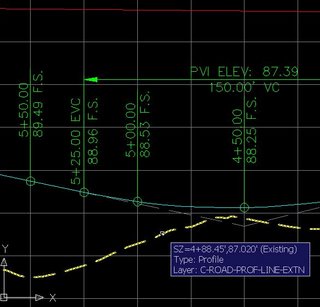
This command asks users to "Hover over entity to inspect:" It then returns in a tooltip the type of entity hovered over and the entity's layer (see image).
The original question about determining the layer of an entity's subcomponent can not be determined via this command but I am sure that some will find this command very helpful.
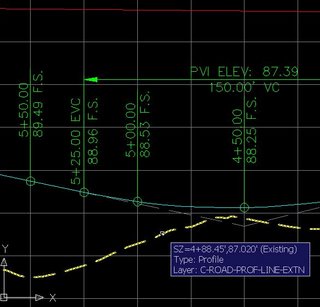
Labels:
Command,
Philbrick,
Undocumented
Thursday, June 15, 2006
Civil 3D 2007 - Service Pack 1 Now Available
I just walked in from an appointment and checked to see if Service Pack 1 was available. YES IT IS!
Now, what's in it?
A review of the README file describes the following areas as having issues resolved (look to it for specific details):
General (7 Items)
Alignments (3 Items)
Corridors (4 Items)
Grading (5 Items)
Pipes (2 Items)
Points (3 Items)
Quantity Takeoff Reports (7 Items)
Survey (9 Items)
AutoCAD (1 Item)
Lets hope this allows the product to achieve more of its potential.
Now, what's in it?
A review of the README file describes the following areas as having issues resolved (look to it for specific details):
General (7 Items)
Alignments (3 Items)
Corridors (4 Items)
Grading (5 Items)
Pipes (2 Items)
Points (3 Items)
Quantity Takeoff Reports (7 Items)
Survey (9 Items)
AutoCAD (1 Item)
Lets hope this allows the product to achieve more of its potential.
Labels:
Grading,
Pipes,
Points,
Service Packs,
Survey
Tuesday, June 13, 2006
New Blog - Tapping Into Civil 3D
Matt Castelli has started a blog about Civil 3D.
Tips, tricks, how-to's, don'ts, and suggestions are always welcome.
Good Luck Matt!
Tips, tricks, how-to's, don'ts, and suggestions are always welcome.
Good Luck Matt!
Friday, June 09, 2006
Civil 3d 2007 - Upgrade Data Management Server
James Wedding had mentioned it in his blog on May 31st.
Now Autodesk has a Technical Solution that addresses how to upgrade the Data Management Server component that comes with Civil 3D 2007 from the limited Microsoft SQL Server 2000 called Microsoft Desktop Engine (MSDE) (which support up to 10 concurrent users), to Microsoft SQL Server 2005 Express Edition, which does not have that same limitation.
The best part about this is, that instead of purchasing full-fledged Microsoft SQL Server, to get more than 10 simultaneous users, Microsoft SQL Server 2005 Express Edition, is FREE!
Now Autodesk has a Technical Solution that addresses how to upgrade the Data Management Server component that comes with Civil 3D 2007 from the limited Microsoft SQL Server 2000 called Microsoft Desktop Engine (MSDE) (which support up to 10 concurrent users), to Microsoft SQL Server 2005 Express Edition, which does not have that same limitation.
The best part about this is, that instead of purchasing full-fledged Microsoft SQL Server, to get more than 10 simultaneous users, Microsoft SQL Server 2005 Express Edition, is FREE!
Civil 3D 2007 Service Pack 1 - Release Date Update
Dave mentioned during today's webcast that the updated release date for Service Pack 1 is Wednesday, June 14th.
He also mentioned that they (Dan & Dave) are getting ready to launching their own blog. This is good news. I am looking forward to more info straight from the...
He also mentioned that they (Dan & Dave) are getting ready to launching their own blog. This is good news. I am looking forward to more info straight from the...
Labels:
Blogs,
Service Packs,
webcasts
Blogger Problems
I do not know if others were experiencing similar issues, but I had been unable to log on to blogger for several days.
What ever the problem was, it seems to be corrected. There should be most posts soon.
What ever the problem was, it seems to be corrected. There should be most posts soon.
Tuesday, June 06, 2006
Autodesk University 2006
It is that time again. The first mentions of Autodesk University 2006 to be held at the Venetian Resort Hotel in Las Vegas Nevada from Tuesday November 28 through Friday December 1.
You can save $500 if you take advantage Early-Bird Registrations which will be from August 7 through October 6.
You may wish to mark these dates and start making plans.
Last year, there were somewhere over 5,000 participants. There are many reasons to attend, just review the website to find yours.
Hopefully, I will see you there.
Why do I mention this now, you may ask? I was notified that I had three classes accepted for this year. They are...
Autodesk® Civil 3D® Pipes Networks Made Easy
Class Type: 1.5hr Class
Class Code: CV11-2
Level: All Levels
Date: 11/28/2006
Time: 10:30 am - 12:00 pm
Autodesk® Civil 3D® Corridors: Cul-de-Sacs Are Not a Dead End
Class Type: 1.5hr Class
Class Code: CV23-4
Level: Intermediate
Date: 11/29/2006
Time: 1:00 pm - 2:30 pm
Autodesk® Civil 3D® Grading Made Easy
Class Type: 1.5hr Class
Class Code: CV25-3
Level: All Levels
Date: 11/29/2006
Time: 5:00 pm - 6:30 pm
You can save $500 if you take advantage Early-Bird Registrations which will be from August 7 through October 6.
You may wish to mark these dates and start making plans.
Last year, there were somewhere over 5,000 participants. There are many reasons to attend, just review the website to find yours.
Hopefully, I will see you there.
Why do I mention this now, you may ask? I was notified that I had three classes accepted for this year. They are...
Autodesk® Civil 3D® Pipes Networks Made Easy
Class Type: 1.5hr Class
Class Code: CV11-2
Level: All Levels
Date: 11/28/2006
Time: 10:30 am - 12:00 pm
Autodesk® Civil 3D® Corridors: Cul-de-Sacs Are Not a Dead End
Class Type: 1.5hr Class
Class Code: CV23-4
Level: Intermediate
Date: 11/29/2006
Time: 1:00 pm - 2:30 pm
Autodesk® Civil 3D® Grading Made Easy
Class Type: 1.5hr Class
Class Code: CV25-3
Level: All Levels
Date: 11/29/2006
Time: 5:00 pm - 6:30 pm
Civil 3D 2007 Book - Digging Into Autodesk Civil 3D 2007
Digging Into Autodesk Civil 3D 2007
This popular book by Rick Ellis has now been updated to include Civil 3D 2007 capabilities. Pre-orders are now being accepted and the book will begin shipping Friday June 9th.
I've already ordered mine!
This popular book by Rick Ellis has now been updated to include Civil 3D 2007 capabilities. Pre-orders are now being accepted and the book will begin shipping Friday June 9th.
I've already ordered mine!
Friday, June 02, 2006
Map 3D 2007 Service Pack 1
For those of you that have seats of Map 3D 2007 also in your organizations, last week, Autodesk released Service Pack 1 for Map 3D 2007. It only installs on the full seat of Map 3D 2007 not anything else.
Civil 3D 2007 - SP1 Arriving Soon
Latest word from Dave Simeone, Autodesk Civil 3D Product Manager, is approximately June 12th.
Autodesk Official Training Courseware Civil 3D 2007 - Essentials
Autodesk has recently released the 2007 versions of their Essentials training courseware.
The book contains 40 exercises, including 5 new exercises on how to...
"Create and Apply Label Styles"
"Check Files In and Out of the Vault"
"Create and Apply Pipe Network Rules"
"Import a Survey Control Network"
"Modify Survey Database Settings"
This book is likely the foundation of most training that is available. Although any reseller worth their salt (KETIV Technologies, wink) supplements this training with lots of additional content.
I have not yet found a link from the Autodesk website. But you can contact your reseller if you are interested.
The book contains 40 exercises, including 5 new exercises on how to...
"Create and Apply Label Styles"
"Check Files In and Out of the Vault"
"Create and Apply Pipe Network Rules"
"Import a Survey Control Network"
"Modify Survey Database Settings"
This book is likely the foundation of most training that is available. Although any reseller worth their salt (KETIV Technologies, wink) supplements this training with lots of additional content.
I have not yet found a link from the Autodesk website. But you can contact your reseller if you are interested.
Subscribe to:
Posts (Atom)
