Well, the answer is typically, because it is a separate option during the installation process it may not have actually been installed to begin with.
To install after the fact...
Start > Control Panel > Add or Remove Programs...
Select "Civil 3D..." and press "Change" (which brings up the following).
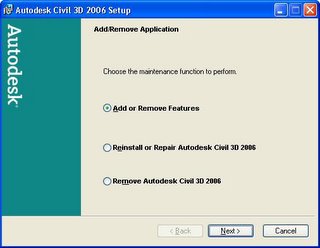
Select "Add and Remove Features" and press "Next >" button.
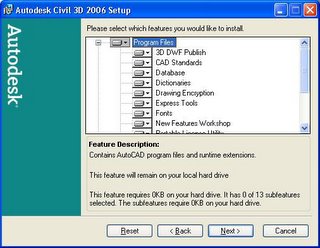
You can then select any missing components to be added.

2 comments:
Angel,
Don't forget, the user will most likely need to either have the CD or at least the path to the install to update the installations.
You are correct. Whenever we interact with the installation of the software we are typically asked for the original CDs. It is a good idea to have them ready if prompted for them. The other scenario is for network installed versions which, as you point out, will ask for the path to the install image.
Thank you for the reminder.
Post a Comment