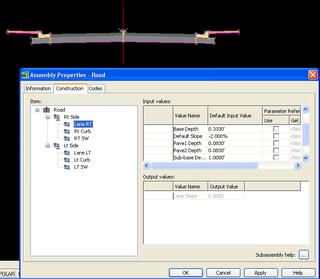
When creating Assemblies it is a good habit to get into to name the Subassemblies components. This will eliminate confusion when it is time to "Set Logical Names".
To name a Subassembly you can...
1. Select (highlight) the Subassembly component within an Assembly and modify the "Name" field in the Properties Palette.
or you can...
2. Select the Assembly (the centerline) Right-click and select "Assembly Properties" from the Short-cut menu. In the "Assembly Properties" dialog box select the "Construction" tab. In the Item window Right-click on an item, select "Rename" and give the item a more definitive name (see image). Repeat for every item.
Trust me when I say this will help you a great deal later.

1 comment:
Angel,
Great idea, but don't spend all day naming all of your parts, only name the important ones. In our experience, this is typically transition lanes and curb sections that stretch.
Keep up the great work! See you in Orlando!
Post a Comment