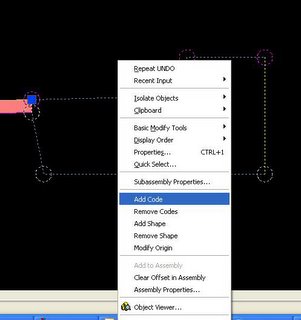
Creating a Subassembly from a polyline (CREATESUBFROMPLINE command) absolutely gives us a tremendous amount of flexibility to create any type of shape that we may wish to include in a corridor.
We can further enhance the Subassembly by adding CODES to the points, links, and shapes that make up the newly define Subassembly. This would give us the ability to define the TOP or DATUM links. We cound define points which would then connect with feature lines.
Simply Right-Click on the Subassembly that you create from a polyline and select "Add Code".

1 comment:
Scott McEachron wrote in the autodesk civil discussion group, that is it not possible to add a code to a shape
"Bug - can't apply a code to a shape - you'll lose your hair trying to select
the shape!"
http://discussion.autodesk.com/thread.jspa?messageID=5166651
Post a Comment