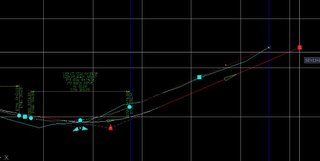
Recently, in the Discussion Groups, someone asked if it was possible to move a proposed layout profile laterally (along the stationing, versus up and down).
With the Profile Layout Tools we can Raise/Lower all or selected PVIs by some amount.
What was wanted was to slide all or selected PVI's up or down station. Others had replied that it did not seem possible.
Here is how I suggested that it CAN be done. Basically we use plain AutoCAD.
1. Pick the profile to show its grips.
2. While holding the Shift Key select all or the desired PVIs to be adjusted.
3. Release the Shift Key and select one of the selected PVI from the previous step.
4. With any appropriate help (i.e. ORTHO or POLAR) Drag-and-Drop or Direct Distance Input to move the PVIs to the correct location.

1 comment:
Works pretty well, couldn't move all at once, but could move several at a time. You may be right about moving all at once as well, I might have accidently deselected one of the internal pvi's when I tried it.
Post a Comment