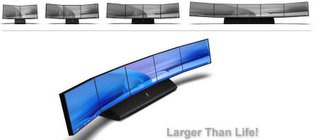On February 21st, Lynn Allen in her blog offered one of the most intriguing tips I have seen in a long time. I'll admit, I was not familiar with FAST SELECT ('FS). It is an Express tool command. The description is "Selects objects that touch a specified object". I tried it out. It works.
The FSMODE system variable controls whether objects that touch the newly selected objects will also be selected. In essence creating a chain.
As with anything it takes conscience effort to incorporate new commands and techniques into our individual work styles. Everyday we should try to improve or learn something.
The title of this post links to Lynn's post.
Thanks Lynn!
Tuesday, February 28, 2006
Monday, February 27, 2006
NEW Civil 3D Blog
There is a new Civil 3D (and then some) Blog out there. Jason Hickey, of ALACAD, has recently started "Beneath the Lines". He intents to post tips and tricks for Civil 3D, Land Desktop, and Civil Design.
I am sure that we all wish him luck and are looking forward to reading his words. I know I do and I will be.
The title of this post gets you to his blog.
I am sure that we all wish him luck and are looking forward to reading his words. I know I do and I will be.
The title of this post gets you to his blog.
Civil 3D Books

Many Civil 3D users inquire what books are available to learn more about the product? Links to the books listed below can be found in the left column of this blog. Here is a quick listing of some:
Autodesk produces...
"Autodesk Civil 3D 2006 Civil Design Essentials Official Training Courseware"
"Autodesk Civil 3D 2006 Solution Series: Residential Grading Official Training Courseware"
Others produce...
"Digging Into Autodesk Civil 3D 2006" by Rick Ellis of Catapult
"Civil 3D 2006 Essential" by Ascent Courseware
"Autodesk Civil 3D: Procedures and Applications" by Harry O. Ward
vBooks(Video)...
Autodesk Civil 3D 2006 vBook by Andrew Walther and Mike Carris of K-Tek
Coming Soon...
"Harnessing Autodesk Civil 3D" by P. Zimmerman
I am sure that there are many opinions and reviews regarding these books that can be consulted.
If you can suggest other books or wish to clarify any of these, please notify me.
Friday, February 24, 2006
New Geospatial Blog
Autodesk's Geoff Zeiss has started a NEW Geospatial blog.
The title of this post gets you there. There is also a link in the Autodesk Blogs area in the left column.
The title of this post gets you there. There is also a link in the Autodesk Blogs area in the left column.
Naming Styles
OK, here is a very quick tip. Here at KETIV Technologies, as we create new styles, we use the following naming convention... we will typically begin the names with an "underbar" followed by our company initials and then the more descriptive name of the style. For example a style for an existing alignment object would be something like...
_KT Ex Align
This will accomplish three things.
1. Our styles will float to the top of the styles collection (because they are listed alphabetically).
2. We will not confuse our styles with the commonly named styles of other users.
3. Users will know where the style that they have acquired originated.
Note: We also provide a detailed description within the style that includes the initials of the creator and the date of creation.
By John Rodriguez and Angel Espinoza
_KT Ex Align
This will accomplish three things.
1. Our styles will float to the top of the styles collection (because they are listed alphabetically).
2. We will not confuse our styles with the commonly named styles of other users.
3. Users will know where the style that they have acquired originated.
Note: We also provide a detailed description within the style that includes the initials of the creator and the date of creation.
By John Rodriguez and Angel Espinoza
AUGI CAD Camp 2006 in the OC

Well, It is that time of year again. AUGI CAD Camp is once again coming to Orange County California. The link above will get you to the information page for the April 18th event.
Last year it was a huge success and many attendees felt that it was a great mid-point event between Autodesk University dates.
Among the many classes for various topics John Rodriguez and I we will be conducting some Civil 3D classes.
KETIV Technologies is the Official Host.
Tuesday, February 21, 2006
For Those Who Can
Updated ROI White Paper
Monday, February 20, 2006
New Items II - New Blog
I have added additional links to blogs along the left edge of this Blog. Most notable is the NEW Blog by Scott Sheppard titled "Beyond the Paper". It is all things DWF.
I have post about 3DDWFPUBLISH and recently help users find how DWF fills their exact needs to a "T". So I find this new Blog very timely and helpful.
I have post about 3DDWFPUBLISH and recently help users find how DWF fills their exact needs to a "T". So I find this new Blog very timely and helpful.
Friday, February 17, 2006
New Items
I wanted to briefly mention that there are new links on the left edge of this BLog. They include some Civil 3D tools that are available and you may find useful.
If there are other useful Civil 3D news, items, tools etc. I and many others would appreciate being notified. Please consider sharing the information.
If there are other useful Civil 3D news, items, tools etc. I and many others would appreciate being notified. Please consider sharing the information.
Points in 3D or Flat
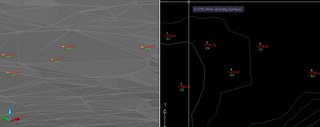
It is only necessary to address one setting in Civil 3D to place points at either their actual elevation or to flatten them on the XY plane.
The setting is on the "3D Geometry" tab in the edit "Point Style - ?????"
dialog box. The property "Point Display Mode" can be set to one of the
following:
Use Point Elevation
Flatten Points to Elevation (with Point Elevation set to 0)
or
Exaggerate Points by Scale Factor
This allows on the fly changes to where the points are in order to osnap to
them.
Thursday, February 16, 2006
Dragging Points to Groups

Did you know that it is possible to drag-and-drop random points into Point Groups? This is far easier than editing the Point Group to include the required points. As long as the point(s) and the Point Group already exists.
Here is how...
In the "Toolspace" palette on the "Prospector" tab pick on the group "_All Points". This will show all of the points in the Item View (on the right).
Then left pick and hold to drag-and-drop any point(s) into any other group.
For example in the image above we can drag-and-drop points 5-8 into group "Misc".
You would then see references to what was done on the "Include" tab and on the "Query Builder" tab of the Point Group Properties dialog box. I use the "Query Builder" tab if I change my mind and wish to remove any points.
Tuesday, February 14, 2006
Move a Layout Profile
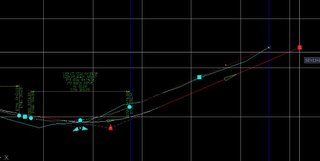
Recently, in the Discussion Groups, someone asked if it was possible to move a proposed layout profile laterally (along the stationing, versus up and down).
With the Profile Layout Tools we can Raise/Lower all or selected PVIs by some amount.
What was wanted was to slide all or selected PVI's up or down station. Others had replied that it did not seem possible.
Here is how I suggested that it CAN be done. Basically we use plain AutoCAD.
1. Pick the profile to show its grips.
2. While holding the Shift Key select all or the desired PVIs to be adjusted.
3. Release the Shift Key and select one of the selected PVI from the previous step.
4. With any appropriate help (i.e. ORTHO or POLAR) Drag-and-Drop or Direct Distance Input to move the PVIs to the correct location.
Wednesday, February 08, 2006
Install Express Tools and Publish 3D DWF
I had recently posted regarding the 3DDWFPUBLISH command. While installing Land Desktop recently on some computers I was prompted, early during the installation process, if I wished to install "Express Tools" and "Publish 3D DWF". This prompted me to write this post. We do get calls from time to time asking why, if the user did a complete install, do they not have Express Tools (or some other component) available.
Well, the answer is typically, because it is a separate option during the installation process it may not have actually been installed to begin with.
To install after the fact...
Start > Control Panel > Add or Remove Programs...
Select "Civil 3D..." and press "Change" (which brings up the following).
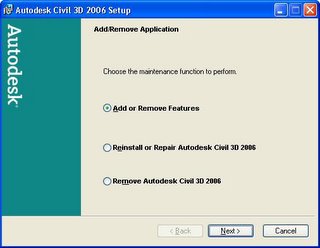
Select "Add and Remove Features" and press "Next >" button.
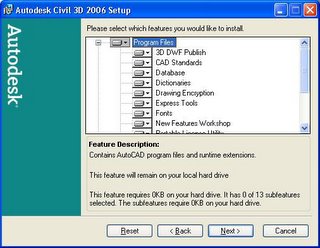
You can then select any missing components to be added.
Well, the answer is typically, because it is a separate option during the installation process it may not have actually been installed to begin with.
To install after the fact...
Start > Control Panel > Add or Remove Programs...
Select "Civil 3D..." and press "Change" (which brings up the following).
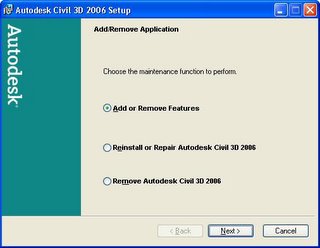
Select "Add and Remove Features" and press "Next >" button.
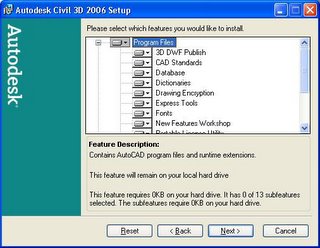
You can then select any missing components to be added.
Labels:
DWF,
Express Tools,
LDt
Thursday, February 02, 2006
Search This Blog

One of the recent facts regarding this blog is that now after more than 150 posts over more than a year and a half's time there is a great deal of information, tips, and tricks, found in the archives.
One method to access this information is to type a subject in the upper left hand corner and then select the "SEARCH THIS BLOG" button. As an example typing "points" in the window and pressing "SEARCH THIS BLOG" returns 8 posts where the term is mentioned.
Give it a try. If there are subjects not yet covered (there certainly are) that you would like to see mentioned please leave a comment.

Wednesday, February 01, 2006
AUGI AutoCAD Wish List Ballot

Mark Kiker posted on BLAUGI that they have a new AutoCAD Wish List Ballot in place and ready for use. If you are a member of AUGI (it is FREE) you can vote. This give everyone a little input in the future of AutoCAD.
Mark does mention that, for the moment, only MSIE browsers are supported.
Click on the title of this post to get to Wish List.
Subscribe to:
Comments (Atom)