Autodesk has made known, that due to legals reasons, the following products will be discontinued as of May 1, 2006:
Autodesk Civil 3D 2005
Autodesk Map 3D 2005
Autodesk Land Desktop 2005
Autodesk Civil Design 2005
Autodesk Survey 2005
What does this mean? It means that users of these 2005 products will not be able to purchase these products after May 1, 2006. It also means that these same users will not be able to obtain any NEW activation codes, for stand alone licenses, nor a network license after May 14, 2006. This also applies to subscription holders who would under normal circumstances be allowed to use (get activations for) older versions of software instead of a newly purchased seat.
This does not affect user of 2004, or 2006.
Why is this happening? Because of the legal requirement to discontinue support for DGN v8 capability which was embedded in the installation of the 2005 products Autodesk is forced to stop selling the 2005 line of products.
What about 2006? Because the DGN v8 component was on a separate disc, which will be pulled, the 2006 family of products is not affected.
What about 2004? Because this component was not included with the 2004 family of products they are not affected.
Will the 2007 products contain DGN v8 support. Yes, Autodesk has created it's own tool for this, versus the one that they licensed before.
For any existing licences that will require a new activation code due to computer replacement or upgrade this will not prevent them from getting the replacement activiation code.
All users of Land Desktop 2005 should contact their resellers to get a complete clear picture of their options.
Friday, March 31, 2006
Thursday, March 30, 2006
AutoCAD 2007 New Features Workshop
Since it's introduction, I have liked the "New Feature Workshop" inside of Autodesk products. It provides a way of reviewing most of the major new items in recent releases of the product.
As someone that may provide support to many versions of AutoCAD, Land Desktop, or Civil 3D it is useful for reminding me when a feature was added.
AutoCAD 2007 has been released, and many already have it installed. Because Civil 3D 2007, will be built on Map 3D 2007, which itself is built upon AutoCAD 2007, the "New Features Workshop" (NFW) for AutoCAD 2007 can contain important new information.
Autodesk has provided a link to an online version for the latest NFW. Click on the title of this post to see it. Remember, this one is only for the AutoCAD Portion.
As someone that may provide support to many versions of AutoCAD, Land Desktop, or Civil 3D it is useful for reminding me when a feature was added.
AutoCAD 2007 has been released, and many already have it installed. Because Civil 3D 2007, will be built on Map 3D 2007, which itself is built upon AutoCAD 2007, the "New Features Workshop" (NFW) for AutoCAD 2007 can contain important new information.
Autodesk has provided a link to an online version for the latest NFW. Click on the title of this post to see it. Remember, this one is only for the AutoCAD Portion.
Wednesday, March 29, 2006
Anthony's Thoughts
Today, many resellers attended a webcast that described what will be available for us to refer to, and what is in the box (Civil 3D 2007), that can be used to learn, teach, and guide.
One segment of the webcast presented by Anthony Governanti, Technical Marketing Manager for Autodesk, was the "Wicked Cool Stuff" according to him.
The following is his list (in no particular order):
Text masking! Available in all labels!
Expressions – add calculations to any label
Reference text (that can use...)
---Alignments
---Profiles
---Parcels
---Surfaces
General Note (object)
Quick Profile
DWF Preview for Project Data
Grading Feature Line tools (3D polyline tools and more)
Grading that works!
---Inside corner cleanup
---Projection to surface
Graphical Corridor Editing
New Subassemblies
---Retaining walls
---Channels
---Pipe trench
---Many more
New templates
---National CAD Standards (NCS) based
---Extended to include Civil 3D specific objects
---Includes styles to replicate LDT output
Too much to list!
Although, much of this information has been discussed here and elsewhere, it was certainly very useful for me to see Anthony's highlight reel.
PS. I want to thank Anthony for his OK to use his list.
One segment of the webcast presented by Anthony Governanti, Technical Marketing Manager for Autodesk, was the "Wicked Cool Stuff" according to him.
The following is his list (in no particular order):
Text masking! Available in all labels!
Expressions – add calculations to any label
Reference text (that can use...)
---Alignments
---Profiles
---Parcels
---Surfaces
General Note (object)
Quick Profile
DWF Preview for Project Data
Grading Feature Line tools (3D polyline tools and more)
Grading that works!
---Inside corner cleanup
---Projection to surface
Graphical Corridor Editing
New Subassemblies
---Retaining walls
---Channels
---Pipe trench
---Many more
New templates
---National CAD Standards (NCS) based
---Extended to include Civil 3D specific objects
---Includes styles to replicate LDT output
Too much to list!
Although, much of this information has been discussed here and elsewhere, it was certainly very useful for me to see Anthony's highlight reel.
PS. I want to thank Anthony for his OK to use his list.
Tuesday, March 28, 2006
Criticism?
Today, I had an interesting comment made to me while demonstrating Autodesk Civil 3D 2006. The gentleman began by saying..
"Angel, if there is one complaint that I have about you..."
which of course would peak anyone's interest. I was wondering where this was going? When he followed up by saying...
"...it is that you make it look too easy."
He finished by stating that he knew his users would not be there very quickly. I acknowledged that this of course was not the result of overnight learning. I have put effort into learning and using.
But, neither was it impossible. The software can do what we were seeing it do, and generally more easily than one would first believe.
The questions all boil down to, when does a group of users make the decision to do many things in a more efficient manner. Then when do we act upon that.
We are on the precipice of a new era for many engineering companies. The decisions made today, will change how we have traditionally done things. There are methods and mechanisms that need to be re-evaluated and redefined. We know that for many the future (the near future for some) involves a change. We need to be open minded, and those that are tasked with deciding when, need to be well informed.
Lastly, of course, those that are asked to provide the instuction, (like us here at KETIV Technologies) need to understand the responsibility to the entire engineering community. If we do are job well, there will be many happy users and companies, and the word will spread. If we do not, the entire industry can be held back because users will get a bad impression of the tools.
To instuctors I say, you are not just representing yourself, your company, or even Autodesk. Your success helps the entire industry. An industry that lays down the infrastructure that makes the rest of our lives more livable and comfortable. I wish you all well.
Now, back to hopefully, making it look easy.
"Angel, if there is one complaint that I have about you..."
which of course would peak anyone's interest. I was wondering where this was going? When he followed up by saying...
"...it is that you make it look too easy."
He finished by stating that he knew his users would not be there very quickly. I acknowledged that this of course was not the result of overnight learning. I have put effort into learning and using.
But, neither was it impossible. The software can do what we were seeing it do, and generally more easily than one would first believe.
The questions all boil down to, when does a group of users make the decision to do many things in a more efficient manner. Then when do we act upon that.
We are on the precipice of a new era for many engineering companies. The decisions made today, will change how we have traditionally done things. There are methods and mechanisms that need to be re-evaluated and redefined. We know that for many the future (the near future for some) involves a change. We need to be open minded, and those that are tasked with deciding when, need to be well informed.
Lastly, of course, those that are asked to provide the instuction, (like us here at KETIV Technologies) need to understand the responsibility to the entire engineering community. If we do are job well, there will be many happy users and companies, and the word will spread. If we do not, the entire industry can be held back because users will get a bad impression of the tools.
To instuctors I say, you are not just representing yourself, your company, or even Autodesk. Your success helps the entire industry. An industry that lays down the infrastructure that makes the rest of our lives more livable and comfortable. I wish you all well.
Now, back to hopefully, making it look easy.
Labels:
Angel,
Civil Engineering Community
Monday, March 27, 2006
First 2007 Step
For those of us that will be waiting about one more month for our 2007 product (Civil 3D 2007) there are things that we can already do in acticipation of its arrival, installation, and use.
The first step can be to download the latest Autodesk DWG TrueConvert software. It translates any AutoCAD or AutoCAD-based drawing file between the following AutoCAD versions:
Release 14 (vR14 .dwg)
AutoCAD 2000 (v2000 .dwg)
AutoCAD 2000i (v2000 .dwg)
AutoCAD 2002 (v2000 .dwg)
AutoCAD 2004 (v2004 .dwg)
AutoCAD 2005 (v2004 .dwg)
AutoCAD 2006 (v2004 .dwg)
AutoCAD 2007 (v2007 .dwg)
We should be aware that DWG TrueConvert additionally allows the conversion of Pen Widths to Lineweights and automatically adding Page Setups.
The Autodesk DWG TrueView compatible with 2007 has not yet been released, but it should be anyday (moment) now.
The first step can be to download the latest Autodesk DWG TrueConvert software. It translates any AutoCAD or AutoCAD-based drawing file between the following AutoCAD versions:
Release 14 (vR14 .dwg)
AutoCAD 2000 (v2000 .dwg)
AutoCAD 2000i (v2000 .dwg)
AutoCAD 2002 (v2000 .dwg)
AutoCAD 2004 (v2004 .dwg)
AutoCAD 2005 (v2004 .dwg)
AutoCAD 2006 (v2004 .dwg)
AutoCAD 2007 (v2007 .dwg)
We should be aware that DWG TrueConvert additionally allows the conversion of Pen Widths to Lineweights and automatically adding Page Setups.
The Autodesk DWG TrueView compatible with 2007 has not yet been released, but it should be anyday (moment) now.
Friday, March 24, 2006
Wow!
I just watched the weekly webcast in which Autodesk introduced Civil 3D 2007. The first thing that amazed me was the number of attendees. I noticed the peak at about 9:20 of over 980 attendees. Awesome.
OK, on to the important stuff.
Dave Simeone and Anthony Governanti did a great job of very quickly (they only had 1 hour) demonstrating some of the new capabilities. Much of it had already been described, here and in other blogs, but to see this live is very different.
I few memorable items for me were...
Labels with masks
Labels with expressions (formulas)
Labels that referenced multiple objects and object types
Generic Note with intelligent layout viewport resizing
The entirely revamped Help documentation
Better surface elimination of flat triangles
Quick Profiles
Inclusion of base feature line in Quick Profiles
Many new Grading Feature Line tools
Autodesk Vault to manage projects
Added project support for Pipes
Survey functionality (similar to Survey add-on to Land Desktop) in the box
Graphically edit Corridor model regions
Immediate creation of corridor surface in Prospector
Ability to graphically modify individual sections that affect corridor
Profile can contain fixed, floating, or free constraints (similar to horiz aligns)
Annotate Vertical Curve info in plan view
Interference checking for pipe networks
Import LDt pipe runs
Part Builder documented and exposed in UI
Replacement of VIZ Render with native AutoCAD tools
Whew!
They suggested that we all begin preparing for the arrival of 2007 which they stated will begin shipping in April.
Lastly, they answered eight and one half pages of questions asked via an input window.
Lots to process.
OK, on to the important stuff.
Dave Simeone and Anthony Governanti did a great job of very quickly (they only had 1 hour) demonstrating some of the new capabilities. Much of it had already been described, here and in other blogs, but to see this live is very different.
I few memorable items for me were...
Labels with masks
Labels with expressions (formulas)
Labels that referenced multiple objects and object types
Generic Note with intelligent layout viewport resizing
The entirely revamped Help documentation
Better surface elimination of flat triangles
Quick Profiles
Inclusion of base feature line in Quick Profiles
Many new Grading Feature Line tools
Autodesk Vault to manage projects
Added project support for Pipes
Survey functionality (similar to Survey add-on to Land Desktop) in the box
Graphically edit Corridor model regions
Immediate creation of corridor surface in Prospector
Ability to graphically modify individual sections that affect corridor
Profile can contain fixed, floating, or free constraints (similar to horiz aligns)
Annotate Vertical Curve info in plan view
Interference checking for pipe networks
Import LDt pipe runs
Part Builder documented and exposed in UI
Replacement of VIZ Render with native AutoCAD tools
Whew!
They suggested that we all begin preparing for the arrival of 2007 which they stated will begin shipping in April.
Lastly, they answered eight and one half pages of questions asked via an input window.
Lots to process.
2007 Video Card Support
The title of this post gets us to an Autodesk website page where we can check the status of our video cards as to whether or not they are supported by the NEW 3D display capabilities of the 2007 family of products.
I believe my current laptop falls into the "Supported, not recommended" range.
Thanks to Josh Nelson of CNC Engineering, City of Industry, and a C3 member for bringing this to my attention.
I believe my current laptop falls into the "Supported, not recommended" range.
Thanks to Josh Nelson of CNC Engineering, City of Industry, and a C3 member for bringing this to my attention.
Thursday, March 23, 2006
Calling All 3-line Profilers
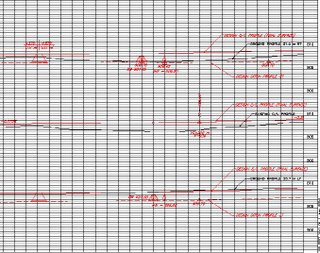
Within the Civil 3D Wishes Discussion Group in a thread titled "Stepping Profile Views" Dave Simeone the Civil 3D Product Manager asked if 3-line profiles, also called stacked profiles, were important to users. Although the discussion began about stepped or staggered profiles. The issue has now been brought up.
I know that, here in Southern California, not a single Civil 3D class goes by without someone asking if this capability has been added yet.
Certainly, with Civil 3D, it is easier to create this than with Land Desktop. But, Dave is asking. If this is important to you, I suggest (and request) that you let him know your opinion about this.
You can get to the Civil 3D Wishes Discussion Groups by either finding the link in the left column, clicking on the title of this post (quickest), or by point your newsreader software to autodesk.civi3d.wishes.
Civil 3D 2007 - Recommended System Requirements
I may have mentioned this before but here are the latest official Recommended System Requirements from the Autodesk website:
The following system requirements are recommended for effective use of Autodesk Civil 3D 2007 software.
Autodesk Civil 3D 2007 recommended configuration (excluding server components that are used with project management capabilities):
Intel® Pentium® IV processor, 3 GHz or higher
Microsoft® Windows® XP Professional or Home Edition (SP2), Windows XP Tablet PC Edition (SP2), or Windows 2000 (SP4)
2 GB RAM
5 GB free disk space for installation
1280x1024 with true color, OpenGL®-capable workstation class graphics card or DirectX® 9 support
Mouse, trackball, or compatible pointing device
Microsoft Internet Explorer 6.0 (SP1 or later)
DVD drive
Click on the title of this post to see the Autodesk page.
The following system requirements are recommended for effective use of Autodesk Civil 3D 2007 software.
Autodesk Civil 3D 2007 recommended configuration (excluding server components that are used with project management capabilities):
Intel® Pentium® IV processor, 3 GHz or higher
Microsoft® Windows® XP Professional or Home Edition (SP2), Windows XP Tablet PC Edition (SP2), or Windows 2000 (SP4)
2 GB RAM
5 GB free disk space for installation
1280x1024 with true color, OpenGL®-capable workstation class graphics card or DirectX® 9 support
Mouse, trackball, or compatible pointing device
Microsoft Internet Explorer 6.0 (SP1 or later)
DVD drive
Click on the title of this post to see the Autodesk page.
Autodesk Website Changes
I have spent a few moments looking at some of the new information that Autodesk is providing on their website about the entire new 2007 family of products. Of course, I have paid particular interest to the info regarding Autodesk Civil 3D 2007.
Fortunately, all of the links you see to the left are still accurate.
Note: Don't forget that there is a webcast tomorrow intro'ing Civil 3D 2007. I am sure it will be very well attended. See yesterday's post in order to register. That's right! This time we have to register to watch.
Fortunately, all of the links you see to the left are still accurate.
Note: Don't forget that there is a webcast tomorrow intro'ing Civil 3D 2007. I am sure it will be very well attended. See yesterday's post in order to register. That's right! This time we have to register to watch.
Wednesday, March 22, 2006
Civil 3D Weekly Webcasts
You may want to take a close look at the recently released schedule of topics for the Autodesk Civil 3D weekly webcasts. As a matter of fact, to view this Friday's webcast you have to register. Click on the title of this post to get to the webcasts page and to register.
This Friday the Dave & Dan show (Dave Simeone, Civil 3D Product Manager, Dan Philbrick, Civil 3D Development Manager) will formally introduce Autodesk Civil 3D 2007. We will see and hear things straight from the horses mouths (so to speak).
Upcoming sessions include:
3/31/06 – Civil 3D 2007 Project Capabilities
4/07/06 – Digging in to Civil 3D 2007 Survey Capabilities
4/14/06 – New Grading Capabilities in Civil 3D 2007
4/21/06 – New Production Drafting Capabilities in Civil 3D 2007
4/28/06 – Use Digital Elevation Models (DEMs) and Satellite Imagery with Autodesk Civil 3D and Autodesk Raster Design
Don't forget to register in advance for this Friday's webcast!
This Friday the Dave & Dan show (Dave Simeone, Civil 3D Product Manager, Dan Philbrick, Civil 3D Development Manager) will formally introduce Autodesk Civil 3D 2007. We will see and hear things straight from the horses mouths (so to speak).
Upcoming sessions include:
3/31/06 – Civil 3D 2007 Project Capabilities
4/07/06 – Digging in to Civil 3D 2007 Survey Capabilities
4/14/06 – New Grading Capabilities in Civil 3D 2007
4/21/06 – New Production Drafting Capabilities in Civil 3D 2007
4/28/06 – Use Digital Elevation Models (DEMs) and Satellite Imagery with Autodesk Civil 3D and Autodesk Raster Design
Don't forget to register in advance for this Friday's webcast!
Monday, March 20, 2006
Civil 3D 2007 - Release Date Update
The latest buzz is that Autodesk Civil 3D 2007 will be released some time around April 21st.
Look for AutoCAD 2007 by the end of this week.
Look for AutoCAD 2007 by the end of this week.
Friday, March 17, 2006
New Civil 3D Discussion Group
There is a new Discussion Group available from Autodesk. It's name is "Civil 3D Wishes". You can find a link in the left hand column of this blog or you can use a news reader and point to "autodesk.civil3d.wishes".
As the name implies we can post our wishes for Civil 3D. They are asking for input, and Autodesk says that Product Management, Product Design, Development, and Testing will be watching. I hope it is well used and listened to.
As the name implies we can post our wishes for Civil 3D. They are asking for input, and Autodesk says that Product Management, Product Design, Development, and Testing will be watching. I hope it is well used and listened to.
Thursday, March 16, 2006
New Links
You may want to take a closer look at the links in the left hand column of this blog. There are many NEW links that you may find useful.
Like what? You may ask. Well, all three survey link tools (Leica X-change, Trimble Link, and Carlson Connect), which will transfer point data between those manufacturer's instruments and Civil 3D are available. Also added were links to the free Civil 3D Webcasts DVD and CD, and more.
I hope this helps.
Like what? You may ask. Well, all three survey link tools (Leica X-change, Trimble Link, and Carlson Connect), which will transfer point data between those manufacturer's instruments and Civil 3D are available. Also added were links to the free Civil 3D Webcasts DVD and CD, and more.
I hope this helps.
Wednesday, March 15, 2006
Civil 3D 2007 Preview - Subassemblies

Last Friday, during the Civil 3D webcast about "Subassemblies Basics" Dave Simeone also briefly discussed some new subassemblies that Autodesk was working on (2007?).
He mentiond "GenericPavementSructure" but also visible on his tool palette was "ShapeTrapezoidal".
What else can one expect? No guarantees, but there should be just under 90 subassemblies in 2007. There are currently 71 in 2006.
Labels:
Assemblies,
Simeone,
webcasts
Tuesday, March 14, 2006
New, Changed, & Removed Commands & System Variables
In his blog today, Shaan Hurley posted a very interesting list of NEW, MODIFIED, and DELETED Commands and System Variables in AutoCAD 2007. Click on the title of this post to get there quick.
Click here to open a new window to Shaan's blog.
Click here to open a new window to Shaan's blog.
Monday, March 13, 2006
Not a Normal Day
Today was a bittersweat day. When I returned to the office this afternoon from attending the funeral of a friend, I was certainly feeling introspective. I will spare you the details, but I found some good to be latched on to, with friends and here at work.
Today this blog had a bit of a milestone. It had its 45,000th page view. That along with the fact the there have been visitors from 141 different countries makes me understand that there is an absolute desire for Civil 3D knowledge.
I am very grateful to all who have dropped by and I am especially grateful to those who have bothered to comment, whether to provide further insight, to clarify information, or to correct me when needed.
As we all await Civil 3D 2007 we acknowlegde that there is still much to be learned. Many are very willing to commit energy to help provide answers and to guide others become as efficient as possible. I fully expect that together we will reach a point FAR beyond what was possible with Land Desktop.
Thank you for checking in from time to time. I hope it has been, and will continue to be, worth your time and effort.
As my friend Bill Lujan would have said "See ya."
Angel Espinoza
Today this blog had a bit of a milestone. It had its 45,000th page view. That along with the fact the there have been visitors from 141 different countries makes me understand that there is an absolute desire for Civil 3D knowledge.
I am very grateful to all who have dropped by and I am especially grateful to those who have bothered to comment, whether to provide further insight, to clarify information, or to correct me when needed.
As we all await Civil 3D 2007 we acknowlegde that there is still much to be learned. Many are very willing to commit energy to help provide answers and to guide others become as efficient as possible. I fully expect that together we will reach a point FAR beyond what was possible with Land Desktop.
Thank you for checking in from time to time. I hope it has been, and will continue to be, worth your time and effort.
As my friend Bill Lujan would have said "See ya."
Angel Espinoza
Friday, March 10, 2006
NEW Civil 3D Blog
I am glad to say that my friend Dominick Gallegos has started a new Civil 3D blog titled "The Crazy World of Civil 3D". I wish him a lot of luck with it and I am sure his contributions to the Civil 3D community will be well received.
The title of this post will get you to his blog.
The title of this post will get you to his blog.
Thursday, March 09, 2006
Civil 3D 2007 - Expressions
Here is how we will be able to create labels with mathematical expression in Civil 3D 2007.
Step 1 - We need to name and then define the expression in the appropriate collection of the "Settings" tab (ie. for Points, FL=Elev-0.5).
Step 2 - We will then use the newly created "Named" expression as a property that can be added in the "Text Component Editor - ..." dialog box accessed from within the "Contents..." of the "Label Style Composer - ..."
Step 1 - We need to name and then define the expression in the appropriate collection of the "Settings" tab (ie. for Points, FL=Elev-0.5).
Step 2 - We will then use the newly created "Named" expression as a property that can be added in the "Text Component Editor - ..." dialog box accessed from within the "Contents..." of the "Label Style Composer - ..."
Labels:
Expression,
Label,
Points,
Styles
Wednesday, March 08, 2006
Civil 3D 2007 Preview - Labels
While working with styles it has often been wished that we could start a new component from an already existing component, because they are already near what we will need. Well, new for Civil 3D 2007 we will have the option to "Copy Component". This will create a new component named "Copy of..." that can then be modified.
This is another wishlist item CHECKED OFF the list.
By the way, there is also the new ability to apply a "Background Mask" as a part of the label (I had mentioned this is a previous post).
This makes TWO items CHECKED OFF. Excellent.
This is another wishlist item CHECKED OFF the list.
By the way, there is also the new ability to apply a "Background Mask" as a part of the label (I had mentioned this is a previous post).
This makes TWO items CHECKED OFF. Excellent.
Monday, March 06, 2006
Four States For Styles

Today, I wanted to start a discussion about the visibility states of styles. Most users think of styles and the components that they control as having two possible visibility states: ON or OFF.
Because styles have a fundamental appearance in 2D, and can be set entirely differently in 3D, it turns out that there are actually 4 possible states for components as they are controlled by styles.
A style can be created so that it is visible in both 3D and 2D.
It can be visible in 2D and invisible in 3D.
It can be the opposite, and be visible in 3D and invisible in 2D.
Lastly, of course, it can be invisible in both 3D, and 2D.
The question then becomes... What is most efficient? Should I create four styles for any given object. Not likely. Should I create one style and modify it frequently in order to acheive the visibility I need. This logically, is not very efficient.
So I must think thoroughly and determine when I will need to change a visiblity state and have a style readily at hand and when one (or two) styles will suffice and I can modify them when the need arises. Certainly there is not a consistant (nor correct) answer to this question. I just feel it is one of the important considerations that is often overlooked.
Just thinking out loud. What do you say?
Thursday, March 02, 2006
Civil 3D 2007 - Continued
Well, the first day of glimpses seemed to provide a much appreciated set of initial looks. Lets start taking closer brief looks at ceratin components.
Project Management:
Yesterday, I mentioned that Autodesk Vault Functionality will now be the main process to manage a project. How does that work? Vault can create projects, user accounts and databases. User can then log on from the Toolspace Prospector tab in the Master View. Projects will usually need subfolders to properly organize drawings. Any files that contain data that is needed (ie. xrefs, images, surface data) are automatically added to the project. DWF's are also automatically created in the backgroung and are used to preview files. Lastly, there is an "Add Drawing to Project" wizard that allows users to select dependencies and omit data that they do not want added to the project.
To be continued...
Project Management:
Yesterday, I mentioned that Autodesk Vault Functionality will now be the main process to manage a project. How does that work? Vault can create projects, user accounts and databases. User can then log on from the Toolspace Prospector tab in the Master View. Projects will usually need subfolders to properly organize drawings. Any files that contain data that is needed (ie. xrefs, images, surface data) are automatically added to the project. DWF's are also automatically created in the backgroung and are used to preview files. Lastly, there is an "Add Drawing to Project" wizard that allows users to select dependencies and omit data that they do not want added to the project.
To be continued...
New Blog
Bill Frederick just started a new blog. The more info that is out there the faster we, as an industry, will improve. Bill received his ICE certification at the same time I did. It is good to see this happen.
Good luck Bill.
The title of this post gets you to his blog.
Good luck Bill.
The title of this post gets you to his blog.
Wednesday, March 01, 2006
Civil 3D 2007

As Autodesk introduces the NEW family of 2007 products (shipping in the next month or two) there will be lots to talk about. Here we will focus of course on Civil 3D 2007. What will be there? What will not? I will mention a few general topics today with detailed posts in the near future.
Lets begin.
One of the most obvious additions to Civil 3D is the entirely new Survey functionality and the survey observation object.
The Project environment will now be managed by the core data management capabilities of Autodesk Vault. It will allow for the sharing of:
Points
Surfaces
Alignments
Profiles
Pipe Networks (NEW)
Survey Data (NEW)
Corridors will create named surfaces directly. We will no longer have to export non-associated surfaces. We will also be able to select an existing polyline as a corridor boundary (cool). There will be new subassemblies.
Profiles will now be element-based (free, floating, fixed). This allows for similar constraints as horizontal alignments.
Grading Feature Lines will be controlled by a new set of tools which include the ability, similar to LDt, to create offsets with elevational differences.
Quick sections will be able to be created from AutoCAD objects.
We will be able to create a Pipe Network from a polyline and create an alignment from an existing pipe network. Pipe interference detection will be possible.
Styles management will include the ability to Merge, Copy, or Rename any duplicates found during drag-and-drop operations.
Labels will be able to contain data from various object types in our models. We will be able to include expressions (formulas) in a label style. The labeling of lines, arcs and polylines with style based labels will be possible. I am confident that many will appreciate that masks will be able to be added to labels to hide object behind the label.
We will be able to reset a Point's elevations based on an existing surface. Changing an individual point's rotation angle graphically will be possible.
LandXML 1.1 support for survey and corridor data will help matters.
These are just a few of the enhancements that caught my eye. These plus those found in AutoCAD 2007 and Map 3D 2007 (because Civil 3D is built on top of these products) will give us lots benefit from.
OK, that is enough for now. As I said, I hope to add comments and details in the coming days, and weeks, as time permits.
Subscribe to:
Posts (Atom)
