
where points markers and/or point labels overlapped we could insert the points in such a ways so as they resize themselves to a percentage of the screen size.
Gregory Newland recently asked in the Civil 3D Discussion Group if he could get the same type of reaction from Civil 3D. He was pointed to a style setting...
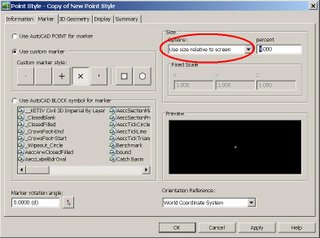
that would allow him to get similar behavior from the point markers, but not the points labels (see image).
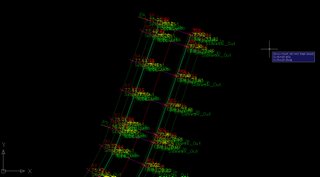
Well, Gregory came up with a workaround. He found that if he maximizes a viewport while in a layout he would get very similar behavior as to what he was accustomed to from Land Desktop. He could zoom around, do the REGEN command and the point labels would also resize themselves per the current zoom magnification (see image).
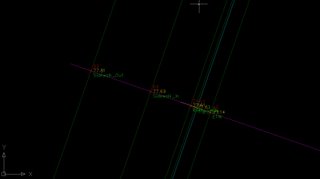
This gave him the behavior he sought.
At this point some of you will be asking "How do you maximize a viewport?" Like most things there are many ways. These may include double-clicking or the right mouse button, but, the simplest to remember is to use the "Maximize Viewport" button on the status bar (see image).

Once maximized press this button again to unmaximize.
By the way, it may be a good idea to create a new layout so that you will not accidentally disrupt any existing viewports.
This process is an example of how a little out of the box thinking can provide users with tools, steps, or prcedures that they find useful. Additionally this demonstrates the value of the Discussion Groups. The insight of one (usually gained through blood, sweat, tears and determination) can benefit many.
Thanks Gregory for sharing!

No comments:
Post a Comment