Somethings that some Autodesk Civil 3D users can not easily get away from are their Land Desktop habits, procedures, and knowledge. When it comes to profiles most former LDt users limit themselves to one profile view for one profile because that is what they were limited to by Land Desktop (it would ask to erase the older info). If they had more than one representation of a profile and one was edited the other would immediately be out of date. So why do it?
The Present
Now with Civil 3D and dynamic updates, I often find it useful to have at least two profile views showing the same geometry (profile) but each view is very different in appearance, and the annotation within them is different.
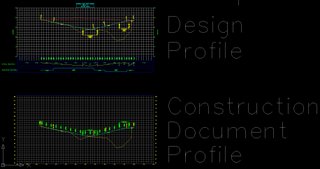
In the above example I have a view that allows me to see the data that I find useful for designing and the other view is what will be used in the construction document. If either is edited the other will always update, thus remaining current.
The Future?
A similar concept can apply to master design profiles that one person is responsible for and either Vault reference profiles or shortcut reference profiles that are read-only. These second profiles can be the responsibility of drafters to pretty-up (make construction document ready). These second profiles (some are referring to these as DRef's) will update entirely (annotation and all) whenever the master is modified. The first would be the sole reponsibility of the designer or engineer.
These new concepts take full advantage of the software. There are many other examples where we will want to change our old habits or processes to create a more efficient or productive workflow. I often see workflows entrenched in organizations because thats how it was done in Softdesk, or Land Desktop, or (your favorite older application here). Because we need to be more efficient... being open to such changes can be very profitable.

No comments:
Post a Comment