Friday, December 18, 2009
I Forgot a Five Year Anniversary
One thing is for sure, over these five years, Civil 3D has evolved tremendously.
Thanks to all the visitors over the years. I particularly appreciate those that took the time to comment and to provide feedback.
I look forward to the next 5 years.
Be Better! ...remember anniversaries. ;^)
Friday, November 20, 2009
Civil 3D & Windows 7
Windows 7 and plenty of RAM help eliminate "Out of Memory" errors that some users experience.
There have been some users that have been waiting for this information.
For a list of Autodesk applications that support Windows 7 click here.
Be Better! ...open windows of opportunities.
Friday, November 13, 2009
Autodesk Guide to Sustainable Design
For those that would like a brief primer about Sustainable Design the Autodesk website includes a newly modified "Autodesk Guide to Sustainable Design for Architecture, Engineering and Construction".

This guide provides content and best practices for various phases of a "New Construction" project such as...
Requirements Development
Conceptualization
Detailed Design
Implementation Documentation
Construction
Operate & Maintain
or for a "Renovation" project like...
Existing Conditions
Preliminary Analysis
Detailed Analysis
Implementation
Operate and Maintain
...each phase contains detailed information with regards to "Design Decisions", "How to", and "Autodesk Tools".
This will provide a good understanding about how Sustainable Design can be accomplished during the life cycle of a project.
Be Better! ...be green by design.
Autodesk Labs Provides Bridge Modeler for Civil 3D
The overview states:
"Bridge Modeler for AutoCAD Civil 3D 2010 is a Civil 3D add-in module which can create simplified bridges directly from a Civil 3D corridor object. It is a technology preview project at Autodesk Labs derived from a subset of Bridge Extension for Revit Structure 2010, a part of Subscription Advantage Pack 2010, which provides more robust bridge modeling capability and works with Bridge Modeler for AutoCAD Civil 3D 2010.
With this add-on, Highway Engineers and Bridge Engineers are treated separately to assume requirements for design practice and preference of technologies. For more information, see the Getting Started Guide (PDF).
The Bridge Modeler for AutoCAD Civil 3D expires on March 15, 2010."
The intention of a technology preview is for anyone, that wishes, to use the technology and provide feedback to help shape how it evolves.
Be Better! ...build bridges whenever possible.
Friday, October 30, 2009
New White Paper - AutoCAD Civil 3D - Technical Note - Harnessing the Power of AutoCAD Civil 3D
AutoCAD® Civil 3D® 2010
Technical Note
Harnessing the Power of AutoCAD Civil 3D
This 12 page document covers things such as...
- Strategies to Enhance the Civil 3D Experience
- Hardware Requirements for AutoCAD Civil 3D
- Performance
- Memory Primer
- Operating Systems Primer
- Optimizing Memory Usage
- Operating System Recommendations
- Model Optimization and Best Practices
- More Strategies and Tactics
As users contemplate new equipment, changes in workflows (perhaps the adoption of a BIM workflow), and other company procedures, we should be well familiar with how to get the most out of what is in place.
Click on the title of this post or the title of the PDF file to get to this document.
Be Better! ...harness your potential.
Monday, October 26, 2009
Carlson Connect for Civil 3D 2010
Here is the description from the Carlson site:
Add-on for AutoDesk Civil 3D 2010. A collection of routines for transferring and converting data between Civil 3D 2010 and several popular data collectors. Carlson Connect runs inside Civil 3D 2010 and uses the current project data. Free utility to any Civil 3D 2010 user.
Click on the title of this post to get to the download page.
Be Better! ...connect with others.
Thursday, October 22, 2009
Subscription Advantage Packs

These Advantage Packs provide new functionality to these products well ahead of next year's releases.
Subscription Advantage Packs are available for:
- AutoCAD Civil 3D 2010
- AutoCAD Civil 2010
- AutoCAD Map 3D 2010
- AutoCAD 2010
- Autodesk Navisworks 2010
- Autodesk Revit Architecture 2010
- Autodesk Revit MEP 2010
- Autodesk Revit Structure 2010
- AutoCAD Architecture 2010
- AutoCAD MEP 2010
- AutoCAD P&ID 2010
- Autodesk Inventor 2010
- AutoCAD Mechanical 2010
- Autodesk Showcase 2010
The AutoCAD Civil 3D 2010 Subscription Advantage Pack adds most of the new features to the Toolbox tab of the Toolspace
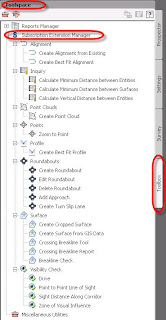 So far, the initial reaction has been very positive. Many are looking forward to benfit from the new capabilities.
So far, the initial reaction has been very positive. Many are looking forward to benfit from the new capabilities.
Be Better! ...take full advantage of your benefits.
Friday, October 16, 2009
AutoCAD Civil 3D Importer for Trimble Business Center
Thursday, September 24, 2009
AutoCAD Civil 2D 2010 Update 2 is Available
Communication Center has Civil 3D 2010 Update 2
 and noticed that an update was available.
and noticed that an update was available. After clicking on the Comm. Center link, I was taken to the following page to install Update 2...
After clicking on the Comm. Center link, I was taken to the following page to install Update 2...Wednesday, September 23, 2009
Civil 2010 Update 2 Available (Not Civil 3D)
Please read the Readme file to get the installation details and any known issues (None).
The update resolve over 30 issues and it includes Update 1 (for those that have not yet installed it).
Click on the title of this post to get to the download page.
Be Better! ...Update things.
Monday, August 24, 2009
Survey Regarding Help
In my opinion as a former instructor, one the most important abilities for competent users, was the ability to find help from within the product versus asking others over the cubicle walls. Finding "official" help tends to provide the exact way to use, or do something, versus someone's belief of how something works. Sometimes, pressing the F1 button was my best skill.
I was made aware that we have created a survey that requests your input regarding Civil 3D's Documentation and User Assistance system (Help). If you would like to participate please click on any of the links in this post. Below is the official invite:
AutoCAD Civil 3D User Assistance Survey
You are invited to participate in the Civil 3D Documentation and User Assistance Survey.
By participating, you are helping us understand how you use the Civil 3D documentation and providing us with feedback on how we can improve future documentation.
Click here to take the survey
Be Better! ...help whenever you can.
Wednesday, August 12, 2009
Production Software Poll & Being Civil
This poll will be active until August 28.
This is the same poll that you might see on the "Being Civil" blog. If you have not visisted that blog you absolutely should. There is lots of great info there. Like the post about a video titled:
"Understanding Performance using Civil 3D".
That is a 22 minute video with great information about the different memory, video and operating system considerations that impact performance.
Be Better! ...always vote.
Tuesday, August 11, 2009
Field to Finish Screencast
This screencast contains a few vignettes that describe AutoCAD Civil 3D's surveying capabilities when it comes to gathering survey information and having that information automatically create symbology, linework, etc. in a drawing, saving significant time in a project workflow. Also mentioned are more modern techniques that can replace certain legacy procedures.
I enjoyed watching the screencast to remind myself of a few processes that I may not interact with on a day-in, day-out basis. This screencast is also good for conveying AutoCAD Civil 3D's capabilities with individuals that may be involved in the decision making process on when to implement Civil 3D.
If you are unfamiliar with what AutoCAD Civil 3D can do in this segment of a project I encourage you to view this screencast.
Be Better! ...Finish what you start.
Friday, July 31, 2009
Civil 3D 2010 Update 1 Now Available
As always please be certain to read the README file prior to installing for complete installation Guidance.
The README states that the update includes resolutions to over 70 issues.
Be Better! ...be up to date.
Tuesday, July 21, 2009
Civil 3D 2010 Style Creation Wizard

Download Setup.zip-1.zip
Installation:
Download the attached “Setup.zip-1.zip” file to your machine (some may have to remove the .txt extension depending upon browser).
Extract the files from the zip file to a folder.
Double click on the “Setup.exe” file to install
Execution:
Launch Civil 3D and type the command AeccXStyleWizard on the command line.
Follow the specific instructions detailed at each step of the style creation process.
Lastly, as users become more capable with the style creation process, these newly created styles can then be modified through traditional means and made more sophisticated.
Be Better! ...be a wizard at creating styles.
Tuesday, July 14, 2009
New Skill Builders Released
1. Sharing Corridor Assemblies in AutoCAD Civil 3D 2009 (April 2008)
2. Adding Cut and Fill Conditions to a Corridor Assembly (August 2008)
3. Analyzing Storm Sewer Data with the Hydraflow Storm Sewers Extension for AutoCAD Civil 3D 2010 (April 2009)
4. Using Dynamic GENIO Data with AutoCAD Civil 3D Shortcuts (? 2009)
If you are not familiar with Skill Builders, they help users increase their knowledge of Civil 3D by providing advanced, solution-oriented information that build on the foundation provided in the standard user documentation. They typically include a PDF file (instructions), and DWG file (practice data), and any other necessary files.
Clink on the title of this post to get to the AutoCAD Civil 3D & AutoCAD Civil Skill Builders page.
Be Better! ...build your skills.
Thursday, June 25, 2009
Web-Based Civil 3D Documentation
This means that web searches should include this information.
Be Better! ...offer choices.
Web-Based Map 3D Documentation
Do not forget that we can get to two version of the Map ribbons by changing our workspace to either:
- Tool-based Geospatial
- Task-based Geospatial

Friday, June 19, 2009
Civil Engineering Resource Center is Redesigned
Some of the information is shown in three industry segments:
- Transportation
- Land Development
- Environmental/Water
Be Better! ...be more resourceful.
Tie a Ribbon around Civil 3D 2010 - the new user interface VIDEO
I highly recommend the viewing of this video!
Be Better! ...learn how things are intended to be used.
Monday, June 01, 2009
Old Styles Are Back Again
Friday, May 29, 2009
Which OS Is Best? This OS I Guess.
As I understand it, the recommendations (in order) are:
- Windows Vista 64 bit
- Windows XP 64 bit
- Windows Vista 32 bit with 3GB switch
- Window XP 32 bit with 3GB switch
- Window Vista 32 bit
- Windows XP 32 bit (my new laptop has this)
I wish that I would have known this one month ago.
Oh, and 8 GB of RAM is suggested for Window Vista 64 bit.
Be Better! ...operate in the best environment.
A Little Birdie Told Me
The first time that I select a ribbon tab other than the "Home" tab, I take a moment and select all of the tabs one by one. The reason for this is that Civil 3D puts the tabs in cached memory the first time that it is used, and it takes a second or three to do that. Once cached the ribbons change very quickly.
This has helped me by preventing any ribbon switching lag at unexpected moments. I control when that happens, and it is usually right at the beginning of a drawing session before I get engrossed with the design.
I hope that some of you find this helpful.
Be Better! ...Plan ahead in order to work faster.
Wednesday, May 06, 2009
Trimble Link Is Ready For 2010
Be Better! ... Work very well with others.
Thursday, April 30, 2009
Uncover the Mask
This breif video explains what is now possible.
Be Better! ...Hide only what should be hidden.
Monday, April 27, 2009
Civil 3D Quantifies
This can quantify individual objects, linear objects, areas, Corridor components via corridor codes sets, and Pipe Network components via parts lists.
Be Better! ...Learn to keep good track of things.
Monday, April 06, 2009
Autodesk Pitches In
The title of this post is linked to the webpage where potential participants can sign-up and then download a 13-month student licence of AutoCAD Civil 3D (or other software), obtain free on-demand training (24-7) via Retrieve Technologies, Inc. vBooks, get information about reduced-cost (or free) classroom training at reseller facilities, and see info regarding getting a certification at an extremely nominal cost.
In this YouTube video Senior Vice President Steve Blum provides detailed information about this program. An FAQ pdf is also available.
Be Better!... Invest in yourself and others.
Friday, April 03, 2009
Take out the Trash
My first thought was, I have to remember to use this on all drawings, one never knows what we have inherited.

Be Better! ...Clean thoroughly.
Wednesday, April 01, 2009
Now Where Is It?
Civil 3D 2010 now primarily uses a new user interface called the Ribbon. Users that wish to know where the command that they need is located have a new tool called "Where is My Command?".
We can get to this tool from either the "Help" icon pulldown in the extreme upper right hand corner of Civil 3D 2010...
 or from within Help itself.
or from within Help itself.I did a search for the "Import Google Earth Image and Surface" command and was shown exactly where to find it.

The logic of the Ribbon is very user friendly and finding things the second time is very intuitive.
Be Better! ...know where to find things.
Tuesday, March 31, 2009
The Ribbon's Length
The New Civil 3D 2010 ribbon contains a combination of Civil 3D commands and AutoCAD commands co-mingled to provide very logic groupings of these commands on Panels visible by selecting various Tabs. The Map commands are also available on a different workspace. There are quite a few YouTube Videos about the ribbon available for viewing already.
Today, I wanted to point out something that my co-worker Jerry Bartels mentioned during last Friday's Civil 3D webcast. That is that the Ribbon's appearance will change depending upon the resolution (or whether the application is maximized or unmaximized). Below is the ribbon I see by default when my screen resolution is set to my typical maximum resolution of 1400 x 1050.

Notice that some of the icons have desriptive text that assist with the identification of the proper button/command.
Next is the ribbon when my screen resolution is set to 1024 x 768 (I often project at this resolution).

Notice that there are fewer descriptive text. Some will see this and may be challenged to find things as fast as those that have more of the descriptive text.
That is all I wanted to point out today.
Be Better! ...find the best resolution for yourself.
Friday, March 06, 2009
AU 2009 Speaker Proposals
There will be a few changes this year. Most notably, AU 2009 will be held at the Mandalay Bay Hotel in Las Vegas, Nevada, December 1-4. There should be over 600 class sessions and there is confirmed space for over 9,000 attendees.
For those of you that are interested in submitting proposals to teach class sessions, you can learn more at the Call for Proposals webpage at the Autodesk University Online Website. The deadline for submitting proposals is April 30th. Speakers and sessions are announced in early July.
This is obviously a great way to share your industry and product knowledge.
Be Better!... teach a class.
Thursday, March 05, 2009
Civil 3D "The Road Ahead"
Additionally, the page has links to series of upcoming road design webcasts and to the Transportation page of the Autodesk Government Resource Center which contains many "How To's" videos to learn from. I have found these to be very helpful in learning portions of the software that I had not used a great deal.
Be Better!...get your message across.
Friday, February 27, 2009
Update 2.1 for Civil 3D 2009 is Now Available
As always please review the Readme file to see how to best install and use this update.
Be Better!...simply that
Tuesday, February 24, 2009
FEMA Flood Hazard Areas in Google Earth
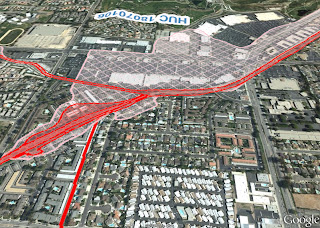
Wednesday, February 18, 2009
Dana's New Blog
One of my favorite Civil 3D bloggers has been Dana Probert. She has always found creative and humorous ways to give her valuable insight to the rest of us.
Well, she has begun a NEW blog titled "BIM on the Rocks". I highly encourage you to visit this site and see what she has to say (and how she says it).
I particularly like the title because BIM is changing the way many leading companies are doing their work. (Oh, and the title is not "Bimonth eRocks" which was how I first read the address. Sorry Dana.)
I am currently subscribed to over 70 different Civil 3D related blogs. Unfortunately, quite a number of these are no longer active, but I do not unsubscribe because some of the info in the newsreader is still very helpful. I have not added most of the links to the list on the left (time limitations, sorry). If you know of a Civil 3D related blog that you would like Civil 3D users to know about add a comment to this post.
Be Better!... Share Knowledge.
Thursday, February 05, 2009
2010
Tuesday, February 03, 2009
Google Earth 5




Check the somewhat new "Being Civil" blog to see how to get this to work fine.
Be Better!...Remember the Past.
Thursday, January 08, 2009
Civil 3D Interface Basics- A Bite Size Video
This is my first test of posting a video via Blogger.
It is intended for those that wish to see the most basic information of the Civil 3D Interface.
Again, this is the first video and basically a test.
Be Better!...One Video is Worth...




