The title translates to...
The Autodesk University 2006 Civil 3D PowerTrack
Joseph Wurcher of Autodesk started a blog about Autodesk University 2006 early this month. He is offering some behind-the-scenes info and more importantly TIPS on how to make the most of this event.
This includes his mention of the Civil 3D PowerTrack. Check his post for the detailed explanation and how to make sure you get these classes!
In brief, the PowerTrack is a series of 13 classes that build upon the ones before. Similar to following a project from start to finish. I believe I will be spending a lot of time in these particular classes. I hope to see you there.
Note: Two of the three classes that I am teaching this year at AU are a part of the Civil 3D PowerTrack.
Thursday, August 31, 2006
Wednesday, August 30, 2006
A.C.E.S. Flying into Southern California
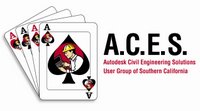
The control tower has given final clearance for A.C.E.S. to land here in Southern Califonia. What is A.C.E.S. you may ask? A.C.E.S. is...
Autodesk Civil Engineering Solutions User Group of Southern California
You can join this squadron of novice, intermediate, and elite users of:
Civil 3D
Land Desktop
Civil Design
Survey
Raster Design
Map
AutoCAD
We can all see this group get off the ground together (Thursday, Oct. 5 @ 5:30pm) and attendees can help pilot its formation. I am also looking forward to meeting Pete Kelsey at the first meeting. Who is Pete Kelsey? You don't know. You will.
Click on any of the links to register.
Tuesday, August 29, 2006
Two Civil 3D Resources Blogs
Here are two new blogs that gather information obout Civil 3D.
Civil 3D Resourses by J.E. Anderson
C3D investigation by Stephanie
Civil 3D Resourses by J.E. Anderson
C3D investigation by Stephanie
Vault Quickie
I had someone ask a quick question regarding Vault. How many roles/permissions are available in Vault?
In Civil 3D there are three roles available:
Administrator - Full privileges to all folders all the time and administrative privileges on the server (this means manage roles also).
Vault Editor - Full privileges within the vault, but no administrative privileges on the server (can create and edit data).
Vault Consumer - Read-only access to files and folders only.
In Civil 3D there are three roles available:
Administrator - Full privileges to all folders all the time and administrative privileges on the server (this means manage roles also).
Vault Editor - Full privileges within the vault, but no administrative privileges on the server (can create and edit data).
Vault Consumer - Read-only access to files and folders only.
SP2 Update - No Update
All's quiet on the Eastern Coast (Civil 3D product design is done in New Hampshire). No news since Friday when the only mentions were during the webcast in the "Q & A Pane" as follows:
Question: SP2?
Answer: Brent...keep an eye out on the newsgroups for an announcement
later...
Question: will SP2 include all of the fixes in AutoCAD SP1?
Answer: No, we will be putting out another sp with those included
So we have been keeping an eye on the newsgroups... nada.
Some had hoped that the delay was so Autodesk could include AutoCAD SP1, apparently that is not the case.
Question: SP2?
Answer: Brent...keep an eye out on the newsgroups for an announcement
later...
Question: will SP2 include all of the fixes in AutoCAD SP1?
Answer: No, we will be putting out another sp with those included
So we have been keeping an eye on the newsgroups... nada.
Some had hoped that the delay was so Autodesk could include AutoCAD SP1, apparently that is not the case.
Monday, August 28, 2006
Turning a Corner
It could be just me, but it seems that Civil 3D as a product is entering a new phase. Many things that I have seen occur lately, and many things that are on the near horizon all point to a new era for this product. I believe many others are arriving at the same conclusion.
Coming Soon - Civil 3D Community
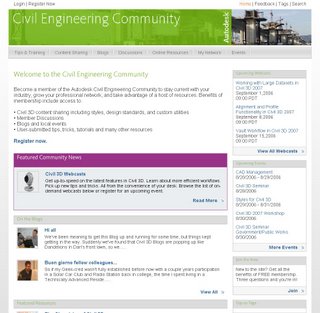
Autodesk is about to open a new section of their website. It is intended specifically for the Civil Engineering Community, which also happens to be the title. There visitors will find sections titled...
Tips & Training - tips, tricks, tutorials, training, how-tos, and workarounds
Content Sharing - area for sharing templates, styles, reports and utilities
Blogs - Two NEW Autodesk blogs** and links to many existing blogs
Discussions - links to existing peer-to-peer groups
Online Resourses - links to C.E. sites: jobs, 3rd party apps, directories
My Network - Establish industry contacts, meet users
Events - links to user groups, reseller events, seminars, and workshop
A similar site has existed for the Manufacturing Community and has been quite successful. I have interacted with this new site and know that it will become a very important resource for us (the Civil 3D user community). I look forward to it going live soon (hopefully within two weeks).
** The two NEW Autodesk Blogs are "The Dave and Dan Show" Dave Simeone, Civil 3D Product Manager, and Dan Philbrick, Civil 3D Development Manager, will have their own forum, and "Wicked Cool Stuff" by Anthony Governanti, Civil 3D Technical Marketing Manager. This site may cause hysteria among Anthony's fan club members.
Labels:
Blogs,
Civil Engineering Community,
Governanti,
Philbrick,
Simeone,
Styles,
User Group
Wednesday, August 23, 2006
The Leader has a Tail

One of the items I clearly recall requesting as a wishlist item involved dragged state leaders for labels that are oriented at 90 degrees (see the 1st and 3rd labels in the image). These two labels have horizontal components at the end of the leader (I will call it a tail). I want that tail to either be oriented the same direction as the label or to not be present at all (like the middle label in the image).
The middle label does not contain this tail. Why?
This was all re-awakened by a discussion in the Newsgroups recently and they came up with the exact same explanation we have been offering. Here it is...
The following discussion is only possible when we do not want an arrowhead as a part of the dragged state leader like the left two labels.
There are two ways to make the arrowhead of the dragged state leader disappear.
1. The first is to set the Leader Arrow Head Style in the dragged state leader to "None". This produces the left most example. Not what I want to see.

2. the second method is to set the Leader Arrow Head Size to zero. This will not only make the arrowhead invisible it has the added effect of removing the tail to the leader (middle label).
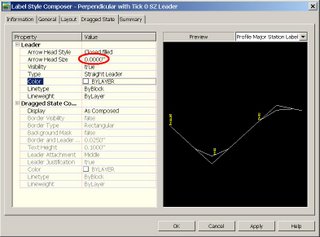
It turns out the Leader Arrow Head Size is directly related to the size to the tail (some have called this a jog or a kink). The bigger the value the bigger the tail.
Monday, August 21, 2006
The Chronicles of Civil 3D - Episode 2
Just a quick reminder that if you plan to watch the second installment this Friday of...
The Chronicles of Civil 3D
you have to register for it. To do so simply click any of the links from this post.
The Chronicles of Civil 3D
you have to register for it. To do so simply click any of the links from this post.
Roundabout Workflow Guide
Jack Strongitharm, Autodesk Civll 3D Technical Sales Manager (UK and Ireland), has just posted a new workflow guide titled:
Design of Roundabouts using Corridor Models (Part 1 of 2)
This is a 42 page paper that gives a very thorough understanding of the major considerations for roundabout (traffic circle) design with a corridor object in Civil 3D 2007. The second part of the document will address "mini roundabouts".
Thanks Jack and all involved in the preparation of this document. I look forward to Part 2.
Note: This is officially the 300th post to this blog over the last two years. If you wish to find a post about a particular subject, doing an internet search will likely turn up past posts about the subject matter. Unfortunately, the Blogger "Search this blog" option does not search the full two years.
Design of Roundabouts using Corridor Models (Part 1 of 2)
This is a 42 page paper that gives a very thorough understanding of the major considerations for roundabout (traffic circle) design with a corridor object in Civil 3D 2007. The second part of the document will address "mini roundabouts".
Thanks Jack and all involved in the preparation of this document. I look forward to Part 2.
Note: This is officially the 300th post to this blog over the last two years. If you wish to find a post about a particular subject, doing an internet search will likely turn up past posts about the subject matter. Unfortunately, the Blogger "Search this blog" option does not search the full two years.
Friday, August 18, 2006
SP2 Update
It was mentioned during today's webcast that Service Pack 2 is now targeted to be available next Friday, August 25th.
Thursday, August 17, 2006
Happy Anniversary!
I was in a meeting today when someone asked me about this blog. I mentioned that I began it approximately two years ago. Well, after looking into it, it turns out that today is EXACTLY the second anniversary of this blog (and to think I almost missed it). You can check the archives for yourself (very first post).
In that time there have been over 77,000 page views of almost 300 posts. It has been a pleasure providing something. I am excited about the number of Civil 3D bloggers that there are now and I look forward to our collective future as users of this product.
In that time there have been over 77,000 page views of almost 300 posts. It has been a pleasure providing something. I am excited about the number of Civil 3D bloggers that there are now and I look forward to our collective future as users of this product.
Tuesday, August 15, 2006
The Number 331
By our count 331 is how many styles are in the...
_Autodesk Civil 3D (Imperial) NCS Extended.dwt
How many styles are in your custom template?
Note: Our current KETIV Technologies drawing template contains approximately 540 styles.
Having custom styles that exactly represent Civil 3D objects and/or their annotation as they need to appear for final construction documents is likely the single most important factor that contributes to the positive satisfaction of users with Civil 3D.
Allow me the clarify what that means...
if appropriate, specific styles are available, they can generally be easily applied; and because of the dynamic nature of Civil 3D, user input can end with the modification of objects (such as an alignment). The annotation will update automatically and because of a custom style it will look correct.
So I ask the question again. How many styles are in your custom template?
_Autodesk Civil 3D (Imperial) NCS Extended.dwt
How many styles are in your custom template?
Note: Our current KETIV Technologies drawing template contains approximately 540 styles.
Having custom styles that exactly represent Civil 3D objects and/or their annotation as they need to appear for final construction documents is likely the single most important factor that contributes to the positive satisfaction of users with Civil 3D.
Allow me the clarify what that means...
if appropriate, specific styles are available, they can generally be easily applied; and because of the dynamic nature of Civil 3D, user input can end with the modification of objects (such as an alignment). The annotation will update automatically and because of a custom style it will look correct.
So I ask the question again. How many styles are in your custom template?
Labels:
Alignments,
Styles,
Template
SP2 Due When?
Although I missed the webcast last Friday I hear that it was mentioned that Service Pack 2 should be out this coming Friday.
Monday, August 14, 2006
My AU Classes
Now that people are starting to sign up for Autodesk University here are the classes that I am teaching this year:
CV11-2: Autodesk® Civil 3D® Pipes Networks Made Easy
CV23-4: Autodesk® Civil 3D® Corridors: Cul-de-Sacs Are Not a Dead End
CV25-3: Autodesk® Civil 3D® Grading Made Easy
I hope to see you there.
CV11-2: Autodesk® Civil 3D® Pipes Networks Made Easy
CV23-4: Autodesk® Civil 3D® Corridors: Cul-de-Sacs Are Not a Dead End
CV25-3: Autodesk® Civil 3D® Grading Made Easy
I hope to see you there.
What Does The Number 331 Represent?
And why is it important?
I will provide the answer tomorrow. Think about it.
I will provide the answer tomorrow. Think about it.
Civil 3D en Español
I know by the number of visitors from Latin America that Civil 3D information in spanish is greatly needed.
Ricky Rivera of Irving, Texas has answered the call and is the author of Tierra a Civil 3D blog in spanish.
Suerte Ricky.
Ricky Rivera of Irving, Texas has answered the call and is the author of Tierra a Civil 3D blog in spanish.
Suerte Ricky.
I'm Back
Rested and ready. Lets just say I was doing some reconnaissance of the Autodesk University site for this year.
By the way, the Venetian will be a fantastic site for this year's event. Oh, and I hear Blue Man Group is the entertainment one evening.
By the way, the Venetian will be a fantastic site for this year's event. Oh, and I hear Blue Man Group is the entertainment one evening.
Friday, August 04, 2006
Vacation. No Really, I'm not Kidding.
I will be away for one week. I do not know if I will be able to post. We shall see.
If not, I'll be back in touch soon.
If not, I'll be back in touch soon.
Autodesk University 2006 & AUGI
Just a quick note to say that all AUGI members will have the opportunity to take advantage of Early Priority Registration for AU 2006.
So if you wish to take advantage of this option, make sure you are an AUGI member (which is free).
Early Priority Registration begins any day now!
So if you wish to take advantage of this option, make sure you are an AUGI member (which is free).
Early Priority Registration begins any day now!
Thursday, August 03, 2006
Where Are You Part II
Civil 3D - SP2 Coming Soon
Service Pack 2 for Civil 3D 2007 will likely be available sometime next week. It should include Civil 3D 2K7 SP1A, and Map 2K7 SP1 & SP2.
Issues Resolved in Autodesk Civil 3D 2007 Service Pack 2
General
When closing the program, you no longer receive an error message after using the Object Property Manager.
Using the UNDO command after deleting or inserting an elevation point no longer causes the program to close unexpectedly.
Alignments
Version 2006 drawings that contain a Spiral Curve Spiral with the curve radius set to zero can now be migrated to version 2007 and the Spiral Curve Spiral is correctly displayed.
An issue with alignment station equations has been resolved and the station equation labels now display expected results.
Corridor
When pasting surfaces, dynamic corridor surfaces are filtered out of the selection set to avoid a situation dependency. You can create non-dynamically linked corridor surfaces to paste into an existing surface.
Using the DaylightStandard subassembly, you can create a corridor model with a horizontal slope limit and the material thickness will be applied to the horizontal links. Previously the material thickness was not applied to the horizontal links.
Changing a style of an exported corridor surface no longer causes the program to close unexpectedly.
When you specify corridor sections at Superelevation Critical Stations (from the Frequency To Apply Assemblies dialog box) the sections are now added.
Grading
Points and Elevations are now displayed accurately in the Elevation Editor.
There is improved performance using the Weed command on a feature line that was created from a polyline.
Using the Fillet command on feature lines no longer causes the program to close unexpectedly.
There is improved performance when using the Fit Curve command.
An issue with using Feature Line commands in multiple drawings has been resolved.
Using the Weed command now removes the expected points when using a weeding factor of 3D Distance. Previously not all the points that met the weeding factor were removed and all other points were removed.
Using the UNDO command after moving a grading object to a site no longer causes the program to close unexpectedly.
The maximum range for slope patterns is now displayed correctly. Previously, the slope pattern was displayed even though it was outside of the maximum range.
Elevation point z values are recognized when you add a PI to a feature line.
Entering the elevation difference on a new feature line no longer causes the Draw Feature Line command to end.
Creating a grading transition between mixed surface and elevation or distance targets no longer causes the program to close unexpectedly, however this will not result in creating a grading object because Civil 3D cannot find a valid solution for these conditions.
Labels
Using the Parcel Create by Slide Bearing command no longer causes the program to close unexpectedly when the parcel label styles contain custom expressions.
Duplicate entries are no longer created in parcel tables when you insert a new line.
Issues with parcel labels not erasing correctly have been resolved. The program no longer closes unexpectedly when using the erase command on multiple parcel labels. Labels are not redisplayed after using the erase command and then saving the drawing.
The direction arrow component type has been added to the general line label styles.
LandXML
Error messages are no longer displayed when you close a drawing after using the Export LandXML command.
When exporting multiple corridor models using the Export LandXML command the program no longer closes unexpectedly.
Parcels
The UNDO command produces expected results after using grip edits on parcels and no longer causes the program to close unexpectedly.
The UNDO command produces expected results after moving a parcel to another site and no longer causes the program to close unexpectedly.
An issue with converting a closed polyline to a parcel has been resolved.
Using grip edits on parcel lines displays expected results.
An issue with saving user defined properties in a .dwt file has been resolved.
There is improved performance when using the REGEN command for parcels.
Pipes
A set sump depth rule has been added. This rule is not added by default, but can be added to the structure rule set for use during junction structure creation (layout) or by changing all junction structure sump depths at once using the Apply Rules command.
In the Part Builder command, you can use Cyrillic and Asian characters in Catalog chapter names and part names.
When using the Change Flow Direction command, flow arrows are now displayed correctly.
Deleting structures no longer causes the program to close unexpectedly.
There is improved performance when opening version 2006 drawings that contain structure styles. The program no longer forces version 2006 drawings that contain structure styles to display the boundaries as solid.
There is improved performance when using pipe network references.
Points
An issue with editing Point Label Styles from the Point Panorama view has been resolved.
Points can no longer be selected in a viewport when they are on a layer that is frozen for that viewport.
Profiles
The correct information is now displayed in horizontal geometry bands for radius and curvature.
The pipe network band node in the profile view is now displayed in the first drawing you open. Previously, the first drawing you opened in a new session would be missing the node and you had to close and re-open the drawing.
Using the UNDO and REDO commands after deleting a sub-entity from the profile view no longer causes the program to close unexpectedly.
Performing station editing in multiple layout profiles no longer produces an error message.
Project Management
The Migrate Pre-Civil 3D Project command now creates the correct folder structure in the project.
Prospector
The program no longer closes unexpectedly when you close a drawing while the item previews are displayed in Prospector.
The Zoom To command zooms to the correct location after setting the UCS.
Surfaces
Contour smoothing no longer creates segments of zero length on closed contours. Previously the program would close unexpectedly when opening a drawing in which this occurred.
The Smooth Contours command no longer causes gaps in the contour display.
Issues with surface styles have been resolved. The program no longer closes unexpectedly when a surface is created that does not have an assigned style.
Surface labels display the correct values for Surface Slope Horizontal Distance.
The program no longer closes unexpectedly when using the Paste Surface command.
Creating Quick Profiles from a surface no longer causes the program to close unexpectedly.
An issue with the display of render masks has been resolved.
Survey
There is improved performance when importing field book files.
Using the Browse for Folder dialog box when specifying an equipment database path now returns the expected result and no longer causes the program to close.
The MCS survey figure command now starts the multipoint curve at the first point number following the command and ends correctly when other curve commands are processed.
An error message is now displayed stating that the file cannot be opened if you attempt to export a field book file to a network address where you do not have write access. The program no longer closes unexpectedly.
The Show Properties command for control points, non-control points, and directions now displays the properties in the item list view.
After inserting survey points into the drawing, using the Zoom To command from the Prospector shortcut menu for Points or Point Groups now returns correct results.
The program no longer closes unexpectedly when you attempt to close the Traverse Editor.
When using the Traverse Analysis command the Angle error now displays correctly for direction start and end traverse.
The Zoom To and Pan To commands on the Survey collection shortcut menus now return expected results.
The Browse To Observation command now returns expected results.
Changing values for the Interactive Graphics in the User Settings no longer closes the panorama view.
The Equipment Database item view list no longer closes when you right click on an Equipment item, in the list and select Make Current.
Editing Latitude and Longitude values for control points now returns the expected results for the Easting and Northing.
This Service Pack also includes resolution for the following AutoCAD issue:
An issue with slow performance has been improved when you open drawings that contain large numbers of blocks.
Issues Resolved in Autodesk Civil 3D 2007 Service Pack 2
General
When closing the program, you no longer receive an error message after using the Object Property Manager.
Using the UNDO command after deleting or inserting an elevation point no longer causes the program to close unexpectedly.
Alignments
Version 2006 drawings that contain a Spiral Curve Spiral with the curve radius set to zero can now be migrated to version 2007 and the Spiral Curve Spiral is correctly displayed.
An issue with alignment station equations has been resolved and the station equation labels now display expected results.
Corridor
When pasting surfaces, dynamic corridor surfaces are filtered out of the selection set to avoid a situation dependency. You can create non-dynamically linked corridor surfaces to paste into an existing surface.
Using the DaylightStandard subassembly, you can create a corridor model with a horizontal slope limit and the material thickness will be applied to the horizontal links. Previously the material thickness was not applied to the horizontal links.
Changing a style of an exported corridor surface no longer causes the program to close unexpectedly.
When you specify corridor sections at Superelevation Critical Stations (from the Frequency To Apply Assemblies dialog box) the sections are now added.
Grading
Points and Elevations are now displayed accurately in the Elevation Editor.
There is improved performance using the Weed command on a feature line that was created from a polyline.
Using the Fillet command on feature lines no longer causes the program to close unexpectedly.
There is improved performance when using the Fit Curve command.
An issue with using Feature Line commands in multiple drawings has been resolved.
Using the Weed command now removes the expected points when using a weeding factor of 3D Distance. Previously not all the points that met the weeding factor were removed and all other points were removed.
Using the UNDO command after moving a grading object to a site no longer causes the program to close unexpectedly.
The maximum range for slope patterns is now displayed correctly. Previously, the slope pattern was displayed even though it was outside of the maximum range.
Elevation point z values are recognized when you add a PI to a feature line.
Entering the elevation difference on a new feature line no longer causes the Draw Feature Line command to end.
Creating a grading transition between mixed surface and elevation or distance targets no longer causes the program to close unexpectedly, however this will not result in creating a grading object because Civil 3D cannot find a valid solution for these conditions.
Labels
Using the Parcel Create by Slide Bearing command no longer causes the program to close unexpectedly when the parcel label styles contain custom expressions.
Duplicate entries are no longer created in parcel tables when you insert a new line.
Issues with parcel labels not erasing correctly have been resolved. The program no longer closes unexpectedly when using the erase command on multiple parcel labels. Labels are not redisplayed after using the erase command and then saving the drawing.
The direction arrow component type has been added to the general line label styles.
LandXML
Error messages are no longer displayed when you close a drawing after using the Export LandXML command.
When exporting multiple corridor models using the Export LandXML command the program no longer closes unexpectedly.
Parcels
The UNDO command produces expected results after using grip edits on parcels and no longer causes the program to close unexpectedly.
The UNDO command produces expected results after moving a parcel to another site and no longer causes the program to close unexpectedly.
An issue with converting a closed polyline to a parcel has been resolved.
Using grip edits on parcel lines displays expected results.
An issue with saving user defined properties in a .dwt file has been resolved.
There is improved performance when using the REGEN command for parcels.
Pipes
A set sump depth rule has been added. This rule is not added by default, but can be added to the structure rule set for use during junction structure creation (layout) or by changing all junction structure sump depths at once using the Apply Rules command.
In the Part Builder command, you can use Cyrillic and Asian characters in Catalog chapter names and part names.
When using the Change Flow Direction command, flow arrows are now displayed correctly.
Deleting structures no longer causes the program to close unexpectedly.
There is improved performance when opening version 2006 drawings that contain structure styles. The program no longer forces version 2006 drawings that contain structure styles to display the boundaries as solid.
There is improved performance when using pipe network references.
Points
An issue with editing Point Label Styles from the Point Panorama view has been resolved.
Points can no longer be selected in a viewport when they are on a layer that is frozen for that viewport.
Profiles
The correct information is now displayed in horizontal geometry bands for radius and curvature.
The pipe network band node in the profile view is now displayed in the first drawing you open. Previously, the first drawing you opened in a new session would be missing the node and you had to close and re-open the drawing.
Using the UNDO and REDO commands after deleting a sub-entity from the profile view no longer causes the program to close unexpectedly.
Performing station editing in multiple layout profiles no longer produces an error message.
Project Management
The Migrate Pre-Civil 3D Project command now creates the correct folder structure in the project.
Prospector
The program no longer closes unexpectedly when you close a drawing while the item previews are displayed in Prospector.
The Zoom To command zooms to the correct location after setting the UCS.
Surfaces
Contour smoothing no longer creates segments of zero length on closed contours. Previously the program would close unexpectedly when opening a drawing in which this occurred.
The Smooth Contours command no longer causes gaps in the contour display.
Issues with surface styles have been resolved. The program no longer closes unexpectedly when a surface is created that does not have an assigned style.
Surface labels display the correct values for Surface Slope Horizontal Distance.
The program no longer closes unexpectedly when using the Paste Surface command.
Creating Quick Profiles from a surface no longer causes the program to close unexpectedly.
An issue with the display of render masks has been resolved.
Survey
There is improved performance when importing field book files.
Using the Browse for Folder dialog box when specifying an equipment database path now returns the expected result and no longer causes the program to close.
The MCS survey figure command now starts the multipoint curve at the first point number following the command and ends correctly when other curve commands are processed.
An error message is now displayed stating that the file cannot be opened if you attempt to export a field book file to a network address where you do not have write access. The program no longer closes unexpectedly.
The Show Properties command for control points, non-control points, and directions now displays the properties in the item list view.
After inserting survey points into the drawing, using the Zoom To command from the Prospector shortcut menu for Points or Point Groups now returns correct results.
The program no longer closes unexpectedly when you attempt to close the Traverse Editor.
When using the Traverse Analysis command the Angle error now displays correctly for direction start and end traverse.
The Zoom To and Pan To commands on the Survey collection shortcut menus now return expected results.
The Browse To Observation command now returns expected results.
Changing values for the Interactive Graphics in the User Settings no longer closes the panorama view.
The Equipment Database item view list no longer closes when you right click on an Equipment item, in the list and select Make Current.
Editing Latitude and Longitude values for control points now returns the expected results for the Easting and Northing.
This Service Pack also includes resolution for the following AutoCAD issue:
An issue with slow performance has been improved when you open drawings that contain large numbers of blocks.
Labels:
Alignments,
Assemblies,
Corridors,
Feature Lines,
Grading,
Label,
LandXML,
Map,
Panorama,
Parcels,
Pipes,
Points,
Profiles,
Sections,
Service Packs,
Styles,
Surfaces,
Survey,
Template
Map 3D. No, Civil 3D Skill Builders
I have had down the left column the link to the Civil 3D Skill Builders page. I have now included the Map 3D Skill Builders page.
Why? because these capabilities are in Civil 3D.
Why? because these capabilities are in Civil 3D.
Civil 3D Vault Page
This is the link to the Civil 3D specific Vault page on the Autodesk website. It contains an FAQ, two recorded webcasts and three white papers.
Civil 3D - Vault FAQ
Autodesk has just released a 6 page FAQ about Vault in Civil 3D. It's title is:
Autodesk Vault and Data Management Questions and Answers
Autodesk Vault and Data Management Questions and Answers
Wednesday, August 02, 2006
Map 3D. No, Civil 3D Tips and Tricks
Unfortunately, many Civil 3D users think of Civil 3D and Map 3D as two distinct products. But, because Civil 3D is built on-top-of Map 3D we have all of the Map 3D capabilities in Civil 3D. Sadly, they are often overlooked or ignored.
In conversations with Civil 3D users I have often mentioned Map tools or capabilities to address civil engineering challenges. Becuase of this fact, it is often in an organization's best interest to have Map capable users on staff.
I have long had links down the left column to Map "mini demos" and "recorded webcasts". Here are links to Map 3D Tips and Tricks from the Autodesk US website and the Autodesk UK website. Both sets are useful to Civil 3D users.
In conversations with Civil 3D users I have often mentioned Map tools or capabilities to address civil engineering challenges. Becuase of this fact, it is often in an organization's best interest to have Map capable users on staff.
I have long had links down the left column to Map "mini demos" and "recorded webcasts". Here are links to Map 3D Tips and Tricks from the Autodesk US website and the Autodesk UK website. Both sets are useful to Civil 3D users.
Tips & Tricks from the UK
Jack Strongitharm, Autodesk Civil 3D Technical Sales Manager (UK and Ireland), reminded me to look at the Tips and Tricks page on the Autodesk UK site.
There are several worthwhile entries on this page such as:
Using Dynamic Labels when designing an Alignment
Plain Text to Surface
Combine two terrain models
Analyzing terrian using styles
image draping on Autodesk Civil 3D Surface Onjects
General tips
Assembly Offsets
Work faster with models and files in Autodesk Civil 3D
Theses tips were created by Autodesk's Northern European team, which in addition to Jack, includes Ove Cervin and Chris Berends. Thanks for passing this along Jack.
Note: Flash player and/or Shockwave player may be needed to view certain tips.
There are several worthwhile entries on this page such as:
Using Dynamic Labels when designing an Alignment
Plain Text to Surface
Combine two terrain models
Analyzing terrian using styles
image draping on Autodesk Civil 3D Surface Onjects
General tips
Assembly Offsets
Work faster with models and files in Autodesk Civil 3D
Theses tips were created by Autodesk's Northern European team, which in addition to Jack, includes Ove Cervin and Chris Berends. Thanks for passing this along Jack.
Note: Flash player and/or Shockwave player may be needed to view certain tips.
Labels:
Alignments,
Assemblies,
Styles
Tuesday, August 01, 2006
Civil 3D Tutorials PDF
This past Friday night, at around 10:00pm EDT, Anthony Govenanti, Autodesk ISD Technical Marketing Manager, posted in the Civil 3D discussion group the fact that the Civil 3D Tutorials are available in a PDF file.
From the "Help" menu > "Tutorials" we will find the link to the 244 page Civil 3D Tutorials PDF.

This got me thinking about two things. Firstly, how many other PDFs are available in the box? A quick search turned up the following 16 PDFs:
Civil_3D_GSG.pdf -- Getting Started Guide (150 Pages)
acad_nag.pdf -- Network Administrator's Guide (126 Pages)
acad_sig.pdf -- Stand-Alone Installation Guide (52 Pages)
acmaparxdev.pdf -- ObjectARX Developer's Guide (title page only)
ADMS_Implementaion_Guide_5.pdf -- Vault Implementation Guide (80 Pages)
adsk_nlg.pdf -- Network Licensing Guide (56 Pages)
adsk_slg.pdf -- Stand-Alone Licensing Guide (18 Pages)
best_practices.pdf -- Best Practices for Managing Geospatial Data (120 Pages)
3C3DStockSubassemblyHelp.pdf -- Subassembly Referece Guide (414 Pages)
civil_tut.pdf -- Civil 3D Tutorials (244 Pages)
civil_ug.pdf -- Civil 3D User's Guide (2716 Pages) This is no typo
FDG_FDODevGuide.pdf -- FDO Devloper's Guide (324 Pages)
FET_TheEssentialFDO.pdf -- The Essential FDO (56 Pages)
Managing_Your_Data_5.pdf -- Managing Your Data for Auodesk Civil 3D (38 Pages)
map2007_tutorials.pdf -- Map 3D Tutorials (76 Pages)
map_ug.pdf -- Map 3D User's Guide (1466 Pages) Yep, that's right
My second thought was... why is one of the Civil 3D world's biggest rockstars -someone with his own fan club- posting at that hour on a Friday night. Surely he could be hanging with his groupies or something.
We may never know. But something good came of it, and for that I thank him.
From the "Help" menu > "Tutorials" we will find the link to the 244 page Civil 3D Tutorials PDF.

This got me thinking about two things. Firstly, how many other PDFs are available in the box? A quick search turned up the following 16 PDFs:
Civil_3D_GSG.pdf -- Getting Started Guide (150 Pages)
acad_nag.pdf -- Network Administrator's Guide (126 Pages)
acad_sig.pdf -- Stand-Alone Installation Guide (52 Pages)
acmaparxdev.pdf -- ObjectARX Developer's Guide (title page only)
ADMS_Implementaion_Guide_5.pdf -- Vault Implementation Guide (80 Pages)
adsk_nlg.pdf -- Network Licensing Guide (56 Pages)
adsk_slg.pdf -- Stand-Alone Licensing Guide (18 Pages)
best_practices.pdf -- Best Practices for Managing Geospatial Data (120 Pages)
3C3DStockSubassemblyHelp.pdf -- Subassembly Referece Guide (414 Pages)
civil_tut.pdf -- Civil 3D Tutorials (244 Pages)
civil_ug.pdf -- Civil 3D User's Guide (2716 Pages) This is no typo
FDG_FDODevGuide.pdf -- FDO Devloper's Guide (324 Pages)
FET_TheEssentialFDO.pdf -- The Essential FDO (56 Pages)
Managing_Your_Data_5.pdf -- Managing Your Data for Auodesk Civil 3D (38 Pages)
map2007_tutorials.pdf -- Map 3D Tutorials (76 Pages)
map_ug.pdf -- Map 3D User's Guide (1466 Pages) Yep, that's right
My second thought was... why is one of the Civil 3D world's biggest rockstars -someone with his own fan club- posting at that hour on a Friday night. Surely he could be hanging with his groupies or something.
We may never know. But something good came of it, and for that I thank him.
Subscribe to:
Comments (Atom)

